When cloned a CentOS 6.5 from Virtual Machine template, you might have a ethernet communication issue and getting below error messages.
“Device eth0 does not seem to be present”
The reason is that a previous/original machine already had claimed MAC address, duplicated MAC.
Here is the steps to fix it.
1. Power on your Virtual machine (Cloned CentOS 6.5)
2. Open a file, /etc/udev/rules.d/70-persistent-net.rules.
– Edit the file and add new mac address which is not being used from previous cloning process.
* How can I get new MAC? try add new network card thru vSphere or vCenter, it will add new ethernet device on the file, 70-persistent-net.rules. See below screenshot which has few more PCI devices added.
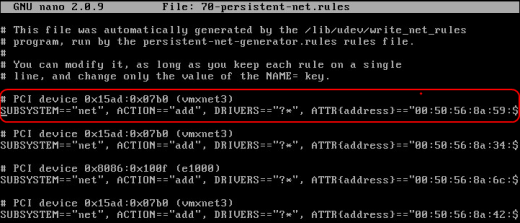
# PCI device 0x15ad:0x07b0 (vmxnet3)
SUBSYSTEM==”net”, ACTION==”add”, DRIVERS==”?*”,
ATTR{address}==”00:50:56:8a:59:98“,
ATTR{type}==”1″, KERNEL==”eth*”, NAME=”eth0“
3. Open a file, /etc/sysconfig/network-scripts/ifcfg-eth0.
DEVICE=eth0
HWADDR=00:50:56:8A:59:98
TYPE=Ethernet
UUID=daacbce5-3941-47ad-b86d-5201474eda28
ONBOOT=yes
NM_CONTROLLED=yes
BOOTPROTO=static
IPADDR=10.10.10.30
NETMASK=255.255.255.0
NETWORK=10.10.10.0
4. Verify MAC address on Virtual Machine cloned.
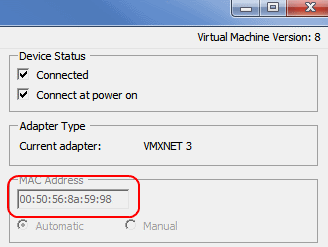
5. Change default Gateway IP
Open a file, /etc/sysconfig/network
NETWORKING=yes
HOSTNAME=Fluentd-CentOS
GATEWAY=192.168.99.1
6. Power on the cloned Virtual Machin or or reload services .
5.1 Restart udev
# start_udev
5.2 Restart network configuration
# service network restart
7. Setup NTPD
[CentOS~]# yum install ntp ntpdate ntp-doc
[CentOS~]# chkconfig ntpd on ;Turn on service, enter
[CentOS~]# ntpdate pool.ntp.org ; Synchronize the system clock with 0.pool.ntp.org server
[CentOS~]# /etc/init.d/ntpd start ;Start the NTP server. The following will continuously adjusts system time from upstream NTP server.
I hope it is informative for you.
Thanks.



 The www.ipBalance.com runs by a volunteer group with IT professionals and experts at least over 25 years of experience developing and troubleshooting IT in general. ipBalance.com is a free online resource that offers IT tutorials, tools, product reviews, and other resources to help you and your need.
The www.ipBalance.com runs by a volunteer group with IT professionals and experts at least over 25 years of experience developing and troubleshooting IT in general. ipBalance.com is a free online resource that offers IT tutorials, tools, product reviews, and other resources to help you and your need.

![[Splunk] – Basic search fields and commands logo_splunk.png](https://ipbalance.com/wp-content/uploads/2009/06/logo_splunk-100x80.png)
