VM machine is very useful when you are testing some s/w or systems. Network connectivity should be configured within VM machine, in this case VM Player 4.0. Some reasons, I always stuck on network connectivity issue. ESXi has a called virtual switch that is allowing us at least to door to troubleshoot an issue. How about VM Player 4.0 for windows? Yes it does.
Unfortunately, a network tool needs to be installed separately.
Here is the step
1. Open a DOS windows and go where VMware-player-4.x.x-yyy.exe is located.
2. Execute below command.
VMware-player-4.x.x.*.exe -e c:\VMtool
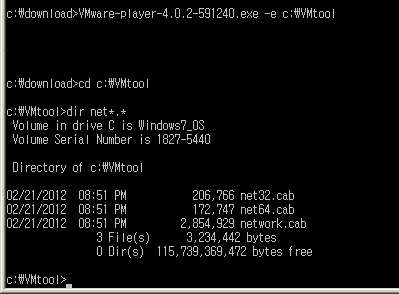
3. Find a file, “network.cab”, and extract it.
4. Below extracted files must copy to VM Player 4.x folder (Typically “C:\Program Files(x86)\VMware\VMware Player\”.)
vmnetcfg.exe
vmnetmgr.dll
vmnetui.dll
vnetsniffer.exe
vnetstats.exe
5. Execute “vmnetcfg.exe”
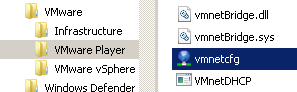
6. Check VMnet0 that will have more time to play with.
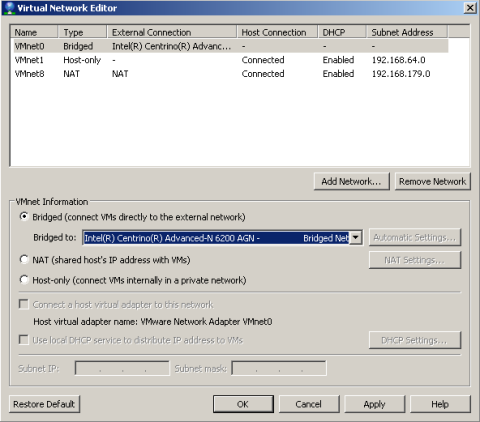



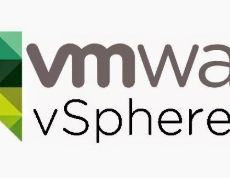

 The www.ipBalance.com runs by a volunteer group with IT professionals and experts at least over 25 years of experience developing and troubleshooting IT in general. ipBalance.com is a free online resource that offers IT tutorials, tools, product reviews, and other resources to help you and your need.
The www.ipBalance.com runs by a volunteer group with IT professionals and experts at least over 25 years of experience developing and troubleshooting IT in general. ipBalance.com is a free online resource that offers IT tutorials, tools, product reviews, and other resources to help you and your need.

![[Splunk] – Basic search fields and commands logo_splunk.png](https://ipbalance.com/wp-content/uploads/2009/06/logo_splunk-100x80.png)
