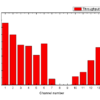We are using vCenter 6.7 that came with VMware essential version. We thought it provides an export option, but it is not. We tried to use the “Clone to Template” option, but it was not working as I expected.
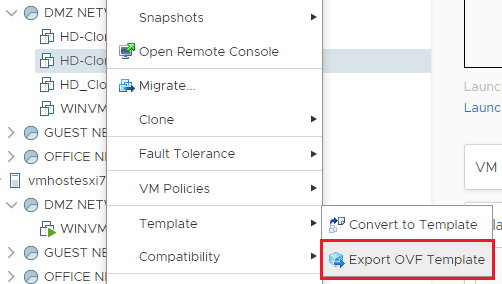
We found an alternative way to accomplish my task: Ovftool from VMware.
Download OVF tool : https://www.vmware.com/support/developer/ovf/
It was fair enough to easy setup and understanding about the logic behind. However, I took the time to figure it out. VM path was the main root cause. I kept on getting the below errors with my input.
Here is what I saw an error associated with my commands.
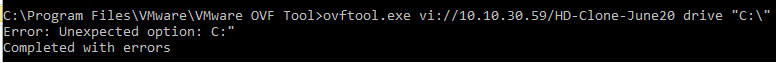

Finally, syntax got right and move to the next level. “Datacenter name / vm / VM name”. From the below example: /KCPC/vm/HD-Clone-June20
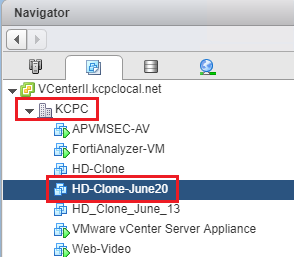
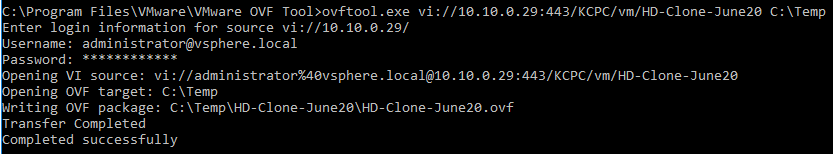
Go to winzip the folder HD-Clone-June20 and done.
Notes: when you open the ovf format file at the very first time, it will take some time to load.


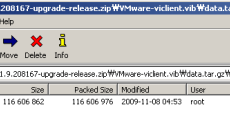
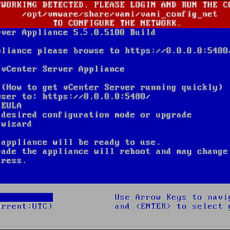

 The www.ipBalance.com runs by a volunteer group with IT professionals and experts at least over 25 years of experience developing and troubleshooting IT in general. ipBalance.com is a free online resource that offers IT tutorials, tools, product reviews, and other resources to help you and your need.
The www.ipBalance.com runs by a volunteer group with IT professionals and experts at least over 25 years of experience developing and troubleshooting IT in general. ipBalance.com is a free online resource that offers IT tutorials, tools, product reviews, and other resources to help you and your need.

![[Splunk] – Basic search fields and commands logo_splunk.png](https://ipbalance.com/wp-content/uploads/2009/06/logo_splunk-100x80.png)