When you see the below error, what would you do?
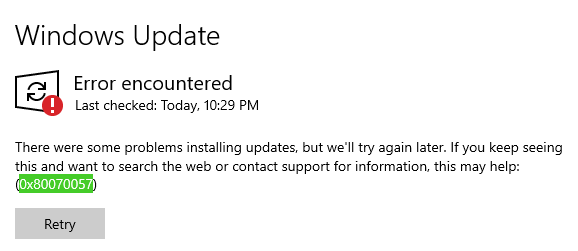
You need to run both the DISM and SFC commands shown below, not just one of them, and you need to run DISM first and SFC second.
- Open an elevated command prompt. Right-click Start, and then select **Command Prompt (Admin).**If you are prompted for an administrator password or for a confirmation, type the password, or click Allow or Yes.
- Type the following command, and then press Enter.
DISM.exe /Online /Cleanup-image /Restorehealth
Note It might take several minutes for the command operation to be completed.
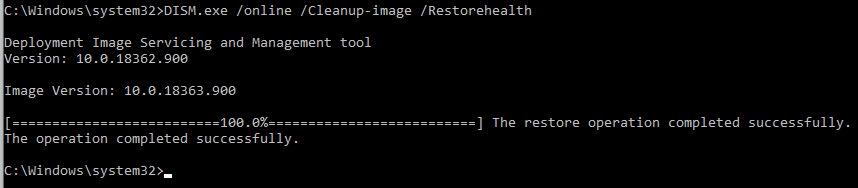
- Type the following command and press Enter.
sfc /scannow
Note It might take several minutes for the command operation to be completed.
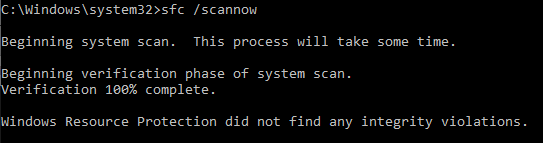
Close the command prompt, and then run Windows Update again.
If the problem is still existing, try Reset Tool
Download the Windows Update Reset Tool, Click here to download the Windows Update Reset Tool.
After it downloads, open the .zip file, and run the ResetWUEng file.




 The www.ipBalance.com runs by a volunteer group with IT professionals and experts at least over 25 years of experience developing and troubleshooting IT in general. ipBalance.com is a free online resource that offers IT tutorials, tools, product reviews, and other resources to help you and your need.
The www.ipBalance.com runs by a volunteer group with IT professionals and experts at least over 25 years of experience developing and troubleshooting IT in general. ipBalance.com is a free online resource that offers IT tutorials, tools, product reviews, and other resources to help you and your need.

![[Splunk] – Basic search fields and commands logo_splunk.png](https://ipbalance.com/wp-content/uploads/2009/06/logo_splunk-100x80.png)
