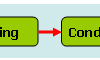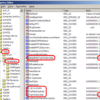During test of UC clients(Avaya) s/w, it requires FIPS enable on the system. Here is how.
1. Go to Control Panel, click Administrative Tools, and then double-click Local Security Policy.
2. In Local Security Settings, expand Local Policies, and then click Security Options.
3. Under Policy in the right pane, double-click System cryptography: Use FIPS compliant algorithms for encryption, hashing, and signing, and then click Enabled.
The change takes effect after the local security policy is re-applied.
On the registry side;
HKLM\System\CurrentControlSet\Control\…
This registry value reflects the current FIPS setting. If this setting is enabled, the value is 1. If this setting is disabled, the value is 0.
Good luck~



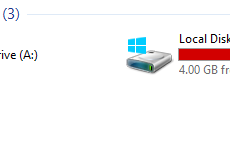

 The www.ipBalance.com runs by a volunteer group with IT professionals and experts at least over 25 years of experience developing and troubleshooting IT in general. ipBalance.com is a free online resource that offers IT tutorials, tools, product reviews, and other resources to help you and your need.
The www.ipBalance.com runs by a volunteer group with IT professionals and experts at least over 25 years of experience developing and troubleshooting IT in general. ipBalance.com is a free online resource that offers IT tutorials, tools, product reviews, and other resources to help you and your need.

![[Splunk] – Basic search fields and commands logo_splunk.png](https://ipbalance.com/wp-content/uploads/2009/06/logo_splunk-100x80.png)