Category: OS
How to configure static IP address on Ubuntu Server
If the Ubuntu Server installer has set your server to use DHCP, you will want to change it to a static IP address so that people…
How to check Firewall logs in Windows 2019
Need to know how to check the log that I need while testing firewall in Windows Server 2019. Enable logging 2. Execute a testing traffic…
Windows 2012R2 – Lack of disk space issue
We received a warning message from the 2012 R2 system which I installed a long time ago with VM storage type: Thin. So, it cannot…
How to get ride of windows update error-“Lenovo – Input – USB Enhanced Performance Keyboard -Error 0x800703e3”
My PC reported an error “Lenovo – Input – USB Enhanced Performance Keyboard -Error 0x800703e3” whenever I update the windows update. It is really annoying…
Troubleshoot problems updating Windows 10
When you see the below error, what would you do? You need to run both the DISM and SFC commands shown below, not just one of them,…
How to configure External NTP server on Windows Server 2012R2
Here are simple steps to complete the external NTP server setup. 1. Found a reliable External/public NTP servers List 2. Open PowerShell windows (as an…
How to start SAFE mode of Windows 10 in VMware
In order to remove a FortiClient software in Windows 10 and Windows Server 2012R2, we had to get in a Safe mode first. For the…
How to install Infoblox free IPAM Express on CentOS7
IP address management is one of annoying thing need to be done by network admin. Especially, small network or decent size of lab environment. Here…
How to install IPAM on Windows Server 2012 R2 and Tips
Well, Look below video clips.
Splunk install and Tips on CentOS7
Add data to Splunk A. Splunk server 1. Click “Add data“2. Click “A file or directory of files”3. “Consume any file on this Splunk server”,…
How to install Certificate Authority on Windows 2012 R2
Prerequisites 1. Create an account / CertAdmin with Domain Admin and Enterprise Admins Group privilege The account must belong to the local Administrators group for below…
Windows 10 WiFi login failure with WPA2 Enterprise
WiFi login failure after Windows 10 upgrade. Here is error message from windows WiFi login windows ” Continue connecting? If you expect to find KCPC_OFFICE…



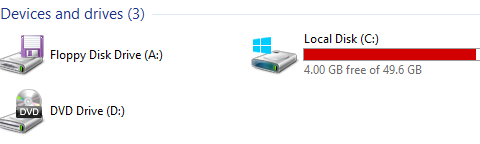





 The www.ipBalance.com runs by a volunteer group with IT professionals and experts at least over 25 years of experience developing and troubleshooting IT in general. ipBalance.com is a free online resource that offers IT tutorials, tools, product reviews, and other resources to help you and your need.
The www.ipBalance.com runs by a volunteer group with IT professionals and experts at least over 25 years of experience developing and troubleshooting IT in general. ipBalance.com is a free online resource that offers IT tutorials, tools, product reviews, and other resources to help you and your need.

![[Splunk] – Basic search fields and commands logo_splunk.png](https://ipbalance.com/wp-content/uploads/2009/06/logo_splunk-100x80.png)


Recent Comments