Category: OS
How to create RDP shortcut icon
Here is the way to create RDP shortcut icon on your desktop. 1. Right click from your mouse button. Choose "Shortcut" …
How to verify Windows Server Uptime
How to verify Windows Server Uptime. 1. DOS : systeminfo or systeminfo | find "System Boot Time" 2. DOS : net statistics workstation 3. Taskmgr…
Slow network booting on Ubuntu server12.10
New Ubuntu Server12.10 on Virtualbox is slow to boot up. Seems like netwrok portion is holding up. Here is quick resolution. 1. Install ‘ifplugd’…
Failed to login Ubuntu GUI, but ssh.
After updating all patches(*.*), lost GUI access as user(admin), but not ssh. Here is what you could try to resolve the issue. chris@ubuntu_server:~$ ls…
How to uninstall program on missing installer or msi file
There is other way to uninstall a programs that are lost installer or *.msi file during registry or folder cleanup processing. However, this method is…
Showing CPU and Memory stat on Ubuntu top menu
To show CPU, Memory, Network status on Ubuntu’s top menu bar, just install below package thru Ubuntu Software Center. "System Load Indicator" That’s it.
How to create shortcut icon on Ubuntu
1. Install gnome-panel Chris@Ubuntu64:~$ sudo apt-get install –no-install-recommends gnome-panel 2. create desktop icon Chris@Ubuntu64:~$ gnome-desktop-item-edit ~/Desktop/ – – create-new 3. Input…
Create a script file(batch) on linux
1. Create new file with editors, vi, pico, nano and so on. Linux_Srv> pico script_batch 2. Edit the file #! /bin/sh or #! /bin/bash…
Netflix DRM error code N8156-6003
DRM error code N8156-6003 is shown after cleaning some files with cleaning s/w. Well, after researching solution thru googling. Thare are two fix actions. –…
Windows CLI commands reference.
1. For Run command window; Press + R and type for 2. For file explorer; Press + E and type for 3. For Event viewer; “eventvwr.msc”. More to come
Adobe reader x install issue caused missing files
During installation of Adobe reader x(10.1.4), we got errors is shown(below). Basically looking for a file ‘AdbeRdr1010_en_US.msi‘. why? currently, system has Adobe reader 10.1.3 installed….
Hide users on Window logon screen
Tweet For the security reason, hiding users on Window logon screen would necessary. Here is the simple steps. 1. Click Start->Run->secpol.msc 2. Go to…



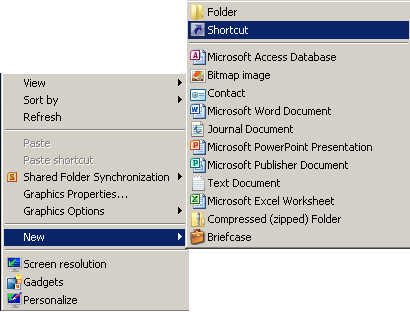
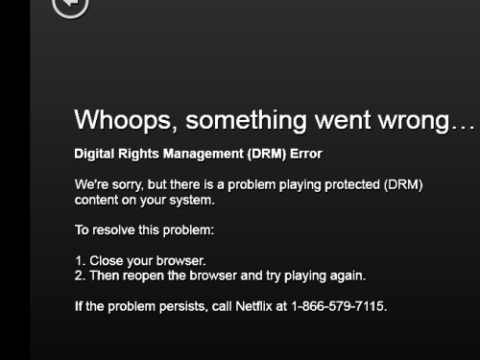
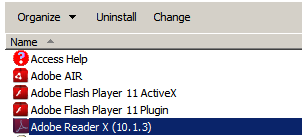

 The www.ipBalance.com runs by a volunteer group with IT professionals and experts at least over 25 years of experience developing and troubleshooting IT in general. ipBalance.com is a free online resource that offers IT tutorials, tools, product reviews, and other resources to help you and your need.
The www.ipBalance.com runs by a volunteer group with IT professionals and experts at least over 25 years of experience developing and troubleshooting IT in general. ipBalance.com is a free online resource that offers IT tutorials, tools, product reviews, and other resources to help you and your need.

![[Splunk] – Basic search fields and commands logo_splunk.png](https://ipbalance.com/wp-content/uploads/2009/06/logo_splunk-100x80.png)


Recent Comments