DRM error code N8156-6003 is shown after cleaning some files with cleaning s/w. Well, after researching solution thru googling. Thare are two fix actions.
– Uninstall MS Silverlight
– Delete mspr.hds
1. Here is the error code.
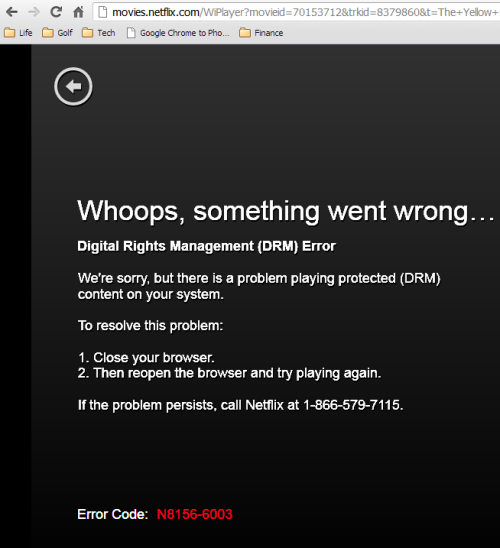
2. Uninstall MS silverlight.
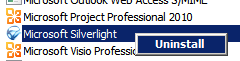
3. Missing file to uninstall MS silverlight.
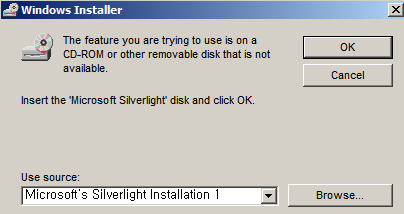
4. Delete Prouct Key ID:D7314F9862C6…… for MS silverlight from registry.
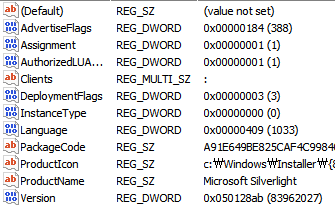
5. Missing file to uninstall MS silverlight.
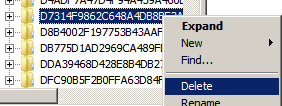
6. Reinstall MS silverlight.

** Well, reinstalling MS Silverlight didn’t fix my problem.
7. Delete file, ‘mspr.hds‘ under "C:\Documents and Settings\all users\Application Data\microsoft\PlayReady\"
It is hidden file, so login as a administrator to execute.
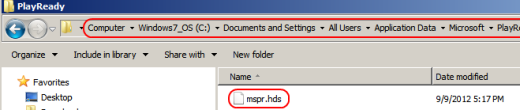





 The www.ipBalance.com runs by a volunteer group with IT professionals and experts at least over 25 years of experience developing and troubleshooting IT in general. ipBalance.com is a free online resource that offers IT tutorials, tools, product reviews, and other resources to help you and your need.
The www.ipBalance.com runs by a volunteer group with IT professionals and experts at least over 25 years of experience developing and troubleshooting IT in general. ipBalance.com is a free online resource that offers IT tutorials, tools, product reviews, and other resources to help you and your need.

![[Splunk] – Basic search fields and commands logo_splunk.png](https://ipbalance.com/wp-content/uploads/2009/06/logo_splunk-100x80.png)
