Tag: VoIP
CUCME – Sample Configuration for Cisco SIP trunk – VoIP.ms
I couldn’t find a good example of how to setup SIP trunk with CUCME/CME out there. Here is some information to help. I have a SIP…
How to setup Call Detail Records(CDR) from CUCME and Tips
There are three ways to configure CDRs receiving from Cisco Unified Call Manager Express. – Syslog Server – RADIUS Server – FTP Server 1….
Time display issue on Cisco IP phone 7945G
Noticed that some of phone models are following rotuer’s clock and others are synchronizing with CUCME time-zone setting. As you know, not all the countries…
How to factory reset Cisco CP-7945G IP phone
In some circumstance, you have to try factory reset on Cisco 7900 series phone. There are two types of factory resets : Software / Hardware…
CUCME 8.6 SIP trunk configuration with VOIP.MS
Here is a sample configuration of how to setup SIP trunk on CUCME 8.6 with VoIP.ms. For the lab testing, your don’t want to spend…
How to factory reset a Cisco ATA186 and configuration tips
Cisc ATA186 is very simple and useful Cisco ATA186 is very simple and useful device for helping analog phone to connect VoIP system….
How to configure Free SIP Phone X-Lite on Cisco CME8.6
Here is a X-Lite free SIP phone configuration guide for Cisco CME(CUCME) 8.6. Notes; – Cisco CME 8.6 – Cisco Router 2811 with…
VoIP QoS on Cisco Catalyst Switches
Basic configuration of QoS for VoIP on Cisco Catalyst Switches 2960 / 3750 1. Global mode Cisco_VoIP_QoS# conf t Cisco_VoIP_QoS(confi)# mls qos …
Howto Configure Cisco Unified Communication Express in GNS3
How to create Cisco VoIP lab with Cisco Unified Communication Express in GNS3 1. Brief GNS3 version : 0.8.7 Cisco Router IOS :…
How to factory reset Cisco CP-7911G VoIP phone
How to factory reset Cisco CP-7911G VoIP phone A. Factory reset 1. Power off 2. Hold " # " button + power on. 3….
GrooveIP setting tips
Tweet Phone spec.; Android a855(old), no 3G, but ONLY wi-fi. 1. Call settings 1-1. Allow 3G/4G Calling ; Unchecked 1-2. Accept calls on answer…
Applying LFI on Multilink PPP for Real-Time Traffic(VOIP)
LFI stands for Link Fragmentation and interleaving is not of QoS mechanism. However, it is help for real-time traffic such as VOIP on small size…

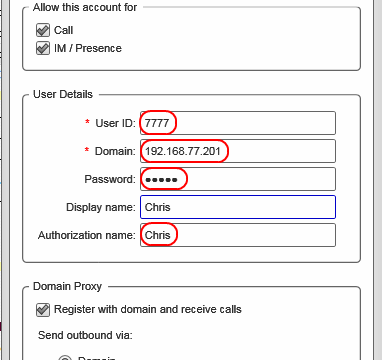

 The www.ipBalance.com runs by a volunteer group with IT professionals and experts at least over 25 years of experience developing and troubleshooting IT in general. ipBalance.com is a free online resource that offers IT tutorials, tools, product reviews, and other resources to help you and your need.
The www.ipBalance.com runs by a volunteer group with IT professionals and experts at least over 25 years of experience developing and troubleshooting IT in general. ipBalance.com is a free online resource that offers IT tutorials, tools, product reviews, and other resources to help you and your need.

![[Splunk] – Basic search fields and commands logo_splunk.png](https://ipbalance.com/wp-content/uploads/2009/06/logo_splunk-100x80.png)


Recent Comments