Category: Splunk
[Splunk] – Basic search fields and commands
For those who are new to Splunk, let’s look at the necessary commands to use in the basic field. Field A field is a very…
Splunk Tips and materials
How to start/stop Splunk daemon. Splunk@VM-Splunk:~$ sudo /opt/splunk/bin/splunk start How to check a status of Splunk daemon Splunk@VM-Splunk:~$ sudo /opt/splunk/bin/splunk statussplunkd is running (PID: 2432).splunk…
Splunk how to extract a field from raw data
This is simple steps to extract a duplicated field from raw data. 1. As you can see below capture, there are same data on…
Add data to Splunk
Add data to Splunk A. Splunk server 1. Click “Add data” 2. Click “A file or directory of files” 3. “Consume any file on…
How to install splunk on OpenSuSE 11.x
Tweet I have been testing Splunk window version on my Microsoft Window XP(32bits). Window version was easy to install and control Splunk software. But somehow, I…
How to use Splunk with tips
Tweet Yes, it is expensive tool, if you attempt to use it on large network. Yes, it is not easy to use if you are…
Troubleshooting example using Splunk – Syslog
Tweet Splunk was configured as a Syslog server on my lab network for few weeks now. Since I modified few parameters on service side and…


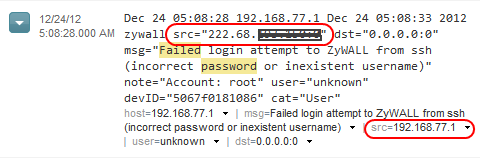

 The www.ipBalance.com runs by a volunteer group with IT professionals and experts at least over 25 years of experience developing and troubleshooting IT in general. ipBalance.com is a free online resource that offers IT tutorials, tools, product reviews, and other resources to help you and your need.
The www.ipBalance.com runs by a volunteer group with IT professionals and experts at least over 25 years of experience developing and troubleshooting IT in general. ipBalance.com is a free online resource that offers IT tutorials, tools, product reviews, and other resources to help you and your need.

![[Splunk] – Basic search fields and commands logo_splunk.png](https://ipbalance.com/wp-content/uploads/2009/06/logo_splunk-100x80.png)

Recent Comments