Tag: vmware
How to enable Syslog on the VMware/vCenter 6.5
This article describes how to set up a syslog server in a VMware/vCenter 6.5 environment. Environment Three VM hosts are managed through vCenter 6.5 and…
How to Export an OVA from ESXi vSphere 6.7 with OVF tool
We are using vCenter 6.7 that came with VMware essential version. We thought it provides an export option, but it is not. We tried to…
How to move a VMware VMs WITHOUT VMware vMotion
VMware vMotion is incredable and easy to use, but expensive. Any alternative? Found one, Veeam Backup Free Edition, and used it for a long time…
How to change IP address of vCenter Appliance 5.5 in console mode
When you installed VMware vCenter Appliance 5.5 from OVA file, often forgot to enable network port. Here is how to enable and add/change IP address…
Extending hdd volume in a VM running CentOS 6.5
Here is stelps to exptend HDD volume in VM running CentOS 6.5 * Backup VM is always recommended 1. Power off VM 2….
Zenoss VM appliance install failed error -18
Here is steps to address an error during Zenoss network monitoring tool VMware Appliance version installation. – The reason is that vmware…
VMWare VDP 5.1.11 installation, configuration & Tips
I was looking for virtual machine backup solution for home lab. As always, few requirement for the solutions; free and simple. vSphere Data Protection(VDP) was…
How to install vCenter 5.1 on Windows 2008 R2
It is fairly easy process to install vCenter 5.1 on MS Windows 2008 R2 server. However, few things you need to watch out. * Installation…
VMWare ESXi NIC teaming load-balancing issue
I have been researching and googling to clarify how VMWare NIC teaming is behaving load-balancing traffic between ESXi host and switch. Here is known…
How to install VMware tools V5 on Ubuntu12.04 LTS
Simple steps to install VMware-tools V5 on Ubuntu 12.04 LTS. 1. From vSphere console, click “Install/Upgrade VMware Tools”. It will mount VMware tools install…
VMware reference sites
Tuning / Storage latency issue Monitoring using esxtop VMware Documentation Guest Operating System Installation Guide Interactive demonstration video ; Naver(Korean site) About VMware snapshot
How to convert a virtual appliance to ESXi 4.0
Tweet Yes, there are few way to convert a virtual appliance to ESXi. Here is quick steps 1. Install “VMware vCenter Converter Standalone”. It’s…

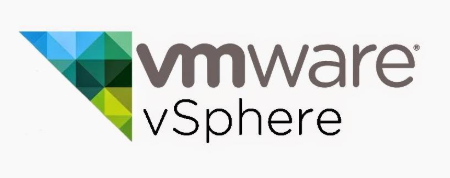
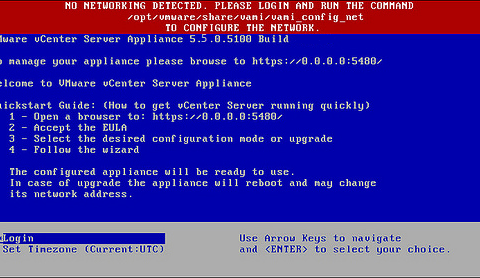
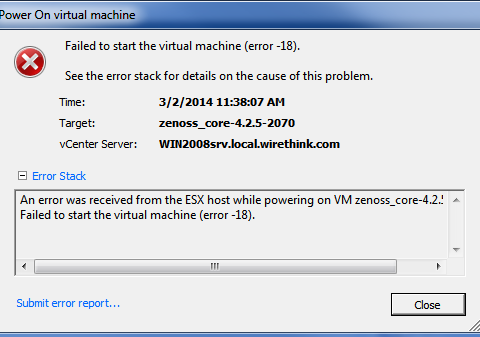

 The www.ipBalance.com runs by a volunteer group with IT professionals and experts at least over 25 years of experience developing and troubleshooting IT in general. ipBalance.com is a free online resource that offers IT tutorials, tools, product reviews, and other resources to help you and your need.
The www.ipBalance.com runs by a volunteer group with IT professionals and experts at least over 25 years of experience developing and troubleshooting IT in general. ipBalance.com is a free online resource that offers IT tutorials, tools, product reviews, and other resources to help you and your need.

![[Splunk] – Basic search fields and commands logo_splunk.png](https://ipbalance.com/wp-content/uploads/2009/06/logo_splunk-100x80.png)

Recent Comments