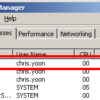Yes, there are few way to convert a virtual appliance to ESXi. Here is quick steps
1. Install “VMware vCenter Converter Standalone”. It’s free
2. From “VMware vCenter Converter”, choose “Convert Machine”
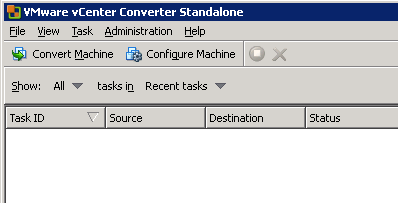
3. Select source type “VMware Workstation or other VMware virtual machine”
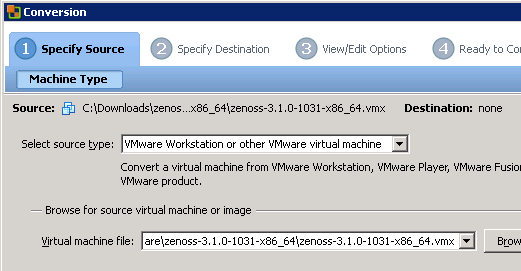
4. Put proper virtual machine file; in this case “zenoss-3.1.0-1031-x86_64.vmx”
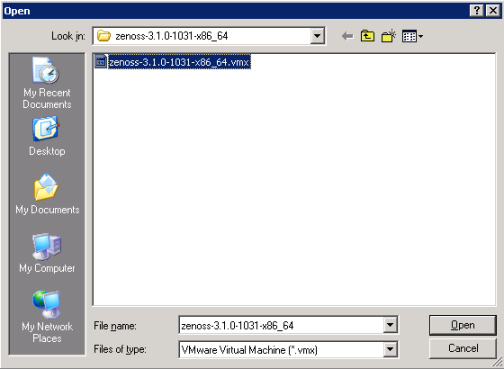
5. Select destination type “VMware Infrastructure virtual machine” and enter VM server details
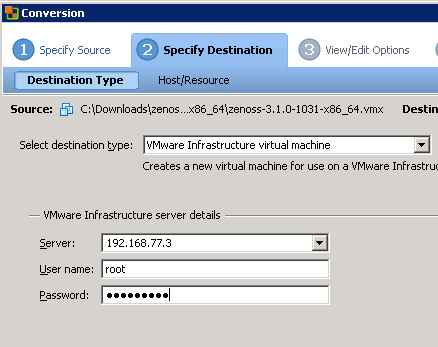
6. In this case, already disck size and virtual machine version is set from when it was created
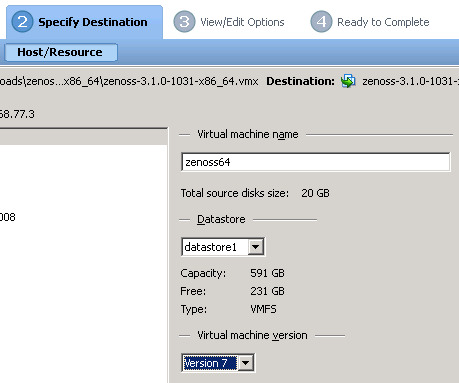
7. Verifying destination parameters…..
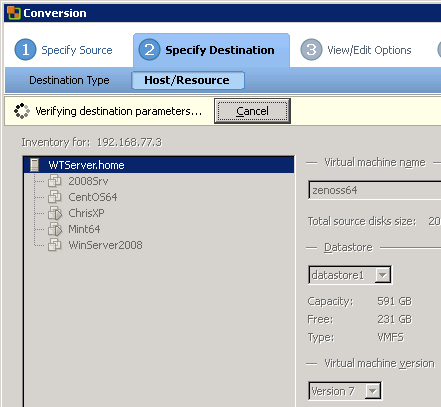
8. Option; Reviewing options. You don’t want to change any option here.
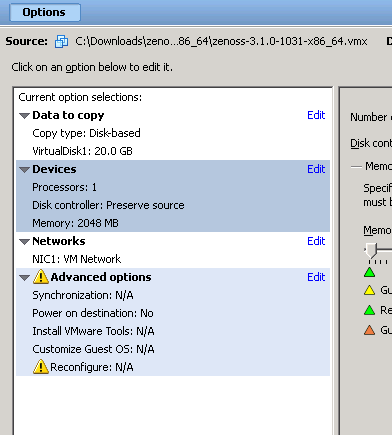
9. Click “Finish”
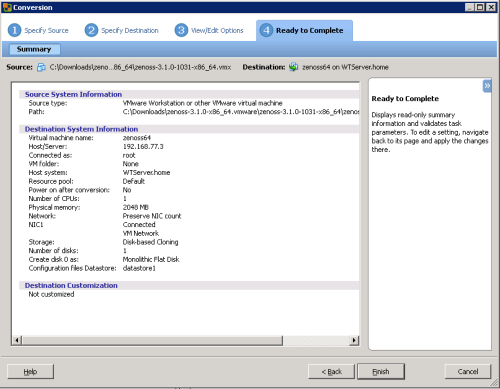
10. Progress
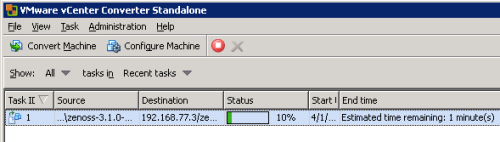
11. Done
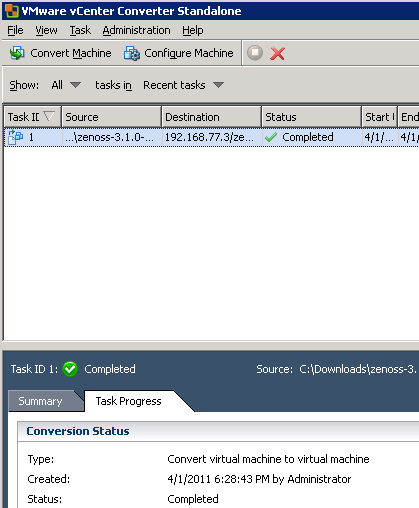
12. Power on Virtural machine and check IP. Change it if needed.
13. http://x.x.x.x:8080 ; Now you got Zenoss Virtural Machine on your ESXi

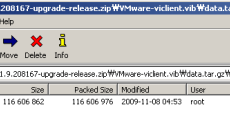


 The www.ipBalance.com runs by a volunteer group with IT professionals and experts at least over 25 years of experience developing and troubleshooting IT in general. ipBalance.com is a free online resource that offers IT tutorials, tools, product reviews, and other resources to help you and your need.
The www.ipBalance.com runs by a volunteer group with IT professionals and experts at least over 25 years of experience developing and troubleshooting IT in general. ipBalance.com is a free online resource that offers IT tutorials, tools, product reviews, and other resources to help you and your need.

![[Splunk] – Basic search fields and commands logo_splunk.png](https://ipbalance.com/wp-content/uploads/2009/06/logo_splunk-100x80.png)