Here is what I figured to make a wi-fi link on 802.1x office environment using Motorola Droid 2.1 phone.
First of all, you need to know your login and password (It could be your RADIUS server, ACS or doming login, but not your email address)
1. Wi-fi should be ‘on’
2. Go to ‘Setting’ and choose ‘Wireless & Networks’
3. Select ‘Wi=Fi Settings’
4. Pick SSID that is what you are trying to link
5. Scroll down menu and from ‘EAP Method’ and choose ‘PEAP’.
6. Scroll down menu and from ‘Phase 2 authentication’, choose ‘MSCHAPV2’.
7. Scroll down and skip option of CA certificate and Client certificate
8. In the ‘Identity’ field enter your loginname.
9. Skip the ‘Anonymous identity’ field.
10. Scroll down to password field and enter your login password (again, it shouldn’t be a password of your email address).
11. Save to complete setup. Now you should be able to connect thru 802.1x authentication.


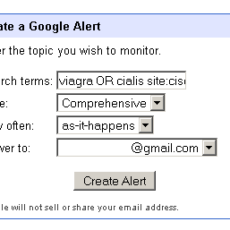

 The www.ipBalance.com runs by a volunteer group with IT professionals and experts at least over 25 years of experience developing and troubleshooting IT in general. ipBalance.com is a free online resource that offers IT tutorials, tools, product reviews, and other resources to help you and your need.
The www.ipBalance.com runs by a volunteer group with IT professionals and experts at least over 25 years of experience developing and troubleshooting IT in general. ipBalance.com is a free online resource that offers IT tutorials, tools, product reviews, and other resources to help you and your need.

![[Splunk] – Basic search fields and commands logo_splunk.png](https://ipbalance.com/wp-content/uploads/2009/06/logo_splunk-100x80.png)
