Do you have a telnet problem on Internet Explorer XP or Vista? I know it was fine with IE6.0. Per InsideMicrosoft Blog News Channel, Telnet function has been disable on IE and Vista.
"Support removed for: Gopher, Telnet, Scriptlets, DirectAnimation, XBM, Channels (Active Desktop), as well as the DHTML editing control, Offline Favorites….." from Microsoft web.
To enable Telnet function on Vista and IE7.0, follow the below direction. It will take less than a minute.
To get better undestanding, we are providing EASY TUTORIAL VIDEO shows how to enable telnet on your IE. Do you want to watch tutorial Video first? Click below ‘Watch Tutorial Video’ icon below.
Click below to download a patch to edits your computer’s registry information.
2. If you see below message, click warning bar and choose ‘show restricted content’
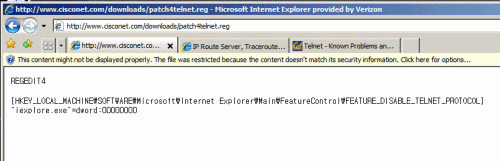
3. If you see below window when you completed download patch, Click ‘Run‘
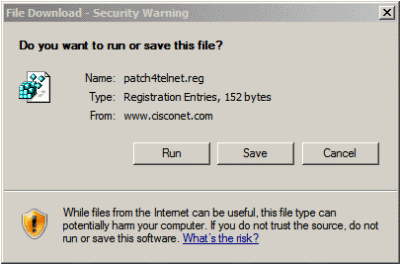
4. Following window will popped up, and click ‘Yes‘
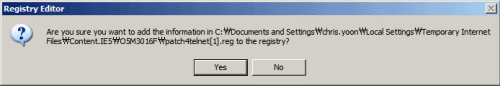
5. Final confirmation window will popped up, and click ‘OK‘
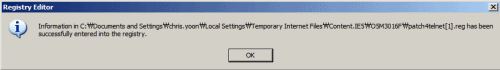
6. Close your IE7.0 and restart
Now, you should able to use Telnet session thru IE7.0
**Sometimes, you might see Hyperterminal pops up, don’t get surprise it. you can change to telnet.exe using another script. (coming up)
By default, the telnet program is not enabled / installed in Vista. To install it, follow the below.
2. Select Programs and Features.
3. Select Turn Windows features on or off.
4. Select the Telnet Client option.
5. Click OK.
Refernece; FAQ for telnet by Microsoft
**If you are concerning security matter, please consult with your security administrator. We don’t have any responsibility on this registry changes. Please take on your risk.


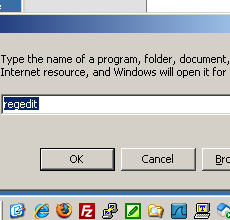


 The www.ipBalance.com runs by a volunteer group with IT professionals and experts at least over 25 years of experience developing and troubleshooting IT in general. ipBalance.com is a free online resource that offers IT tutorials, tools, product reviews, and other resources to help you and your need.
The www.ipBalance.com runs by a volunteer group with IT professionals and experts at least over 25 years of experience developing and troubleshooting IT in general. ipBalance.com is a free online resource that offers IT tutorials, tools, product reviews, and other resources to help you and your need.

![[Splunk] – Basic search fields and commands logo_splunk.png](https://ipbalance.com/wp-content/uploads/2009/06/logo_splunk-100x80.png)
