Don’t know why putty.exe doesn’t provide easy way to handle configuration file and settings. Well, I guess there are some reasonable reason for developer, but it is definitely troublesome to transfer configuration and setting. Especially, if you have a lot of sessions that is pre-configured as network admin. Transferring configuration is only one complaint for me. However, there are way to transfer setting , so do not complain it unless you have donated some bucks.
See below procedure to complete migrating your configuration and setting. Basically, exporting and merging a s/w registry of putty.exe.
1. Open registry editor
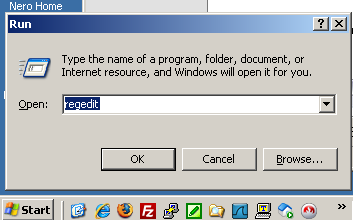
2. Find a registry for Putty software. Registry name is shown developer’s name, Simon Tatham. Go to your redistry and locate to
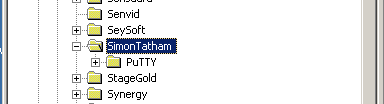
3. Right click on your mouse, and click "export"
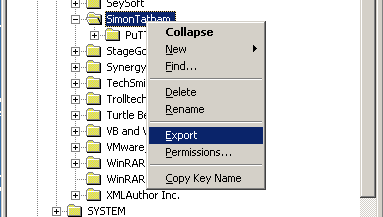
4. Write a file name as "putty.reg". (you can name it whatever you want *.reg)
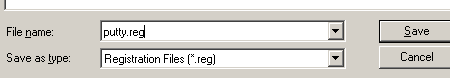
5. And copy the file(putty.reg in this case) to new PC or workstation
6. Right click on you mouse, and choose "Merge"
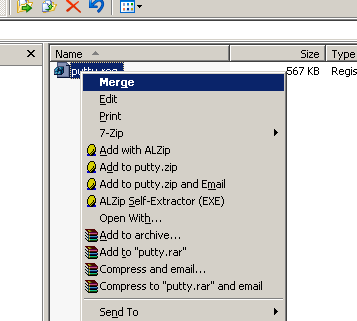
7. When below window popped up, click "yes"
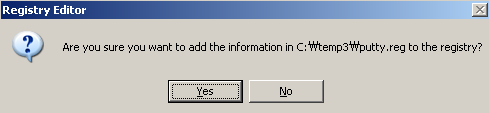
8. Confirmation window, click "ok"

9. Execute putty.exe. Now you can see all your setting and configuration. I hope this is informative for you.



 The www.ipBalance.com runs by a volunteer group with IT professionals and experts at least over 25 years of experience developing and troubleshooting IT in general. ipBalance.com is a free online resource that offers IT tutorials, tools, product reviews, and other resources to help you and your need.
The www.ipBalance.com runs by a volunteer group with IT professionals and experts at least over 25 years of experience developing and troubleshooting IT in general. ipBalance.com is a free online resource that offers IT tutorials, tools, product reviews, and other resources to help you and your need.

![[Splunk] – Basic search fields and commands logo_splunk.png](https://ipbalance.com/wp-content/uploads/2009/06/logo_splunk-100x80.png)

