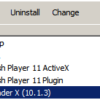One of nice Opensource monitoring tool, Zenoss. Got error message to send admin with alrets or report. "Test failed: – [Errno 111] Connection refused"
Here is simple step to fix it
1. Assess Zenoss console as admin and install postfix server
Zenoss_Server#
login as: root
[email protected]’s password:
Last login: Tue Apr 5 08:05:31 2011 from 10.1.10.51
[root@Zenoss64 ~]#
[root@Zenoss64 ~]# yum install postfix
Loaded plugins: fastestmirror
Loading mirror speeds from cached hostfile
* addons: mirror.atlanticmetro.net
* base: mirror.cogentco.com
* extras: hpc.arc.georgetown.edu
* updates: www.gtlib.gatech.edu
Setting up Install Process
:
:
2. Reboot the system and it should be good to go with default setting of Postfix server. If you want, check configuration file at /etc/postfix/main.cf




 The www.ipBalance.com runs by a volunteer group with IT professionals and experts at least over 25 years of experience developing and troubleshooting IT in general. ipBalance.com is a free online resource that offers IT tutorials, tools, product reviews, and other resources to help you and your need.
The www.ipBalance.com runs by a volunteer group with IT professionals and experts at least over 25 years of experience developing and troubleshooting IT in general. ipBalance.com is a free online resource that offers IT tutorials, tools, product reviews, and other resources to help you and your need.

![[Splunk] – Basic search fields and commands logo_splunk.png](https://ipbalance.com/wp-content/uploads/2009/06/logo_splunk-100x80.png)