[ Configuring SNMP on Linux Systems ]
1. Install Net-SNMP by using software packaging management
2. Make sure snmpd processor is running; ls -A | grep snmpd
3. Modify SNMPD configuration file if needed. /etc/snmp/snmpd.conf.
4. Add ROCommunity public
5. restart
/etc/init.d/snmpd restart
[ Configuring SNMP on Windows Systems ]
1. Make sure SNMP feature is enabled, if not.
2. Go to control panel / program and features and click "Turn Windows features on or off"
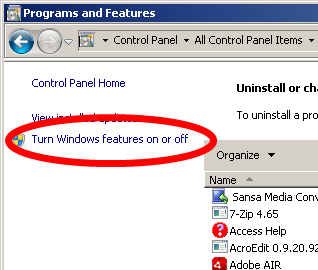
3. Eable "Simple Network Management Protocol" and "WMI SNMP Provider" if you needed
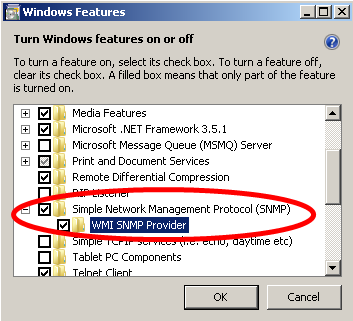
4. Enabling……
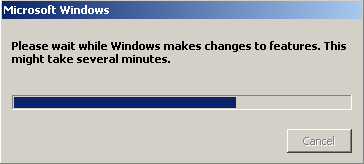
5. Verifying enable SNMP Service
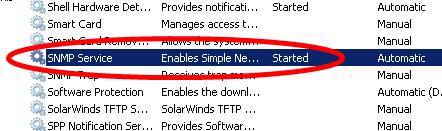
6. Setting up community string under "Security" tap
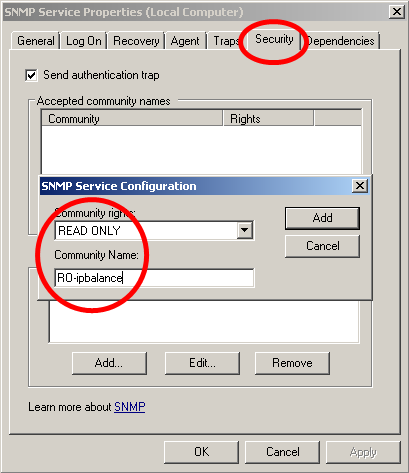
7. Make sure hosts or network you want to accept
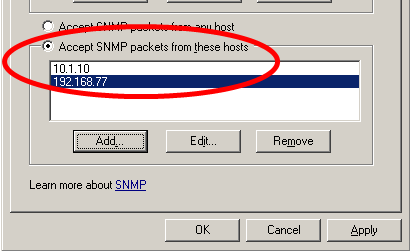


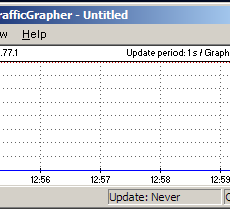

 The www.ipBalance.com runs by a volunteer group with IT professionals and experts at least over 25 years of experience developing and troubleshooting IT in general. ipBalance.com is a free online resource that offers IT tutorials, tools, product reviews, and other resources to help you and your need.
The www.ipBalance.com runs by a volunteer group with IT professionals and experts at least over 25 years of experience developing and troubleshooting IT in general. ipBalance.com is a free online resource that offers IT tutorials, tools, product reviews, and other resources to help you and your need.

![[Splunk] – Basic search fields and commands logo_splunk.png](https://ipbalance.com/wp-content/uploads/2009/06/logo_splunk-100x80.png)
