Avaya ERS switches
logging buffered 64000
logging monitor informational
aaa authentication login default group radius local
log config
logging enable
logging size 200
notify syslog contenttype plaintext
deny any log
logging on
logging 132.28.62.32
logging trap debugging
logging facilitis local7
ntp logging
^(132)\.(28)\.(15)\.([0-1][4-5][0-9])$
– Configure the syslog server host entry (max 10 hosts)
config sys syslog host 1 create
– Configure the syslog server IP
config sys syslog host 1 address x.x.x.x
– Enable the syslog service for the host entry
config sys syslog host 1 host enable
– View the status of the syslog service
show sys syslog host 1 info
Avaya_8806>enable
Avaya_8806#Config
Avaya_8806(config)# syslog host 1
Avaya_8806(config)# syslog host 1 address x.x.x.x
Avaya_8806(config)# syslog host 1 facility local7
Avaya_8806(config)# syslog host 1 enable
Avaya_8806(config)# exit
Avaya_8806# show syslog host 1
*******************************************************************************
Command Execution Time: FRI JUN 27 14:26:00 201x UTC
*******************************************************************************
Id : 1
IpAddr : 10.10.10.55
UdpPort : 514
Facility : local7
Severity : info|warning|error|fatal
MapInfoSeverity : info
MapWarningSeverity : warning
MapErrorSeverity : error
MapMfgSeverity : notice
MapFatalSeverity : emergency
Enable : true
Secure Forwarding : true
Ssh Protection : false
Tcp Port : 1025
Being updated…..

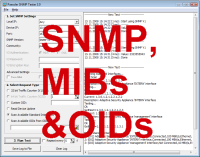

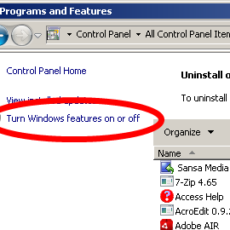

 The www.ipBalance.com runs by a volunteer group with IT professionals and experts at least over 25 years of experience developing and troubleshooting IT in general. ipBalance.com is a free online resource that offers IT tutorials, tools, product reviews, and other resources to help you and your need.
The www.ipBalance.com runs by a volunteer group with IT professionals and experts at least over 25 years of experience developing and troubleshooting IT in general. ipBalance.com is a free online resource that offers IT tutorials, tools, product reviews, and other resources to help you and your need.

![[Splunk] – Basic search fields and commands logo_splunk.png](https://ipbalance.com/wp-content/uploads/2009/06/logo_splunk-100x80.png)


