Let’s talk about Terminal Server for Dynamips. When you use Dynamips, you need to open many telnet windows if you don’t have secureCRT types of application. Sometime it feels troublesome. If you are prefer to access each routers thru Terminal Server, here is the procedure to make it happen.
First of all, you need to make a loopback interface on your PC. See article "How to create loopback interface on Windows XP" at OS > Microsoft section.
Once you complete it, follows below
0. Comfirming Loopback adapter on your PC
– Open a DOS window and tyep "ipconfig"
– Ping to the Loopback interface IP. In this case, we have manually assigned IP 10.10.10.1/24.
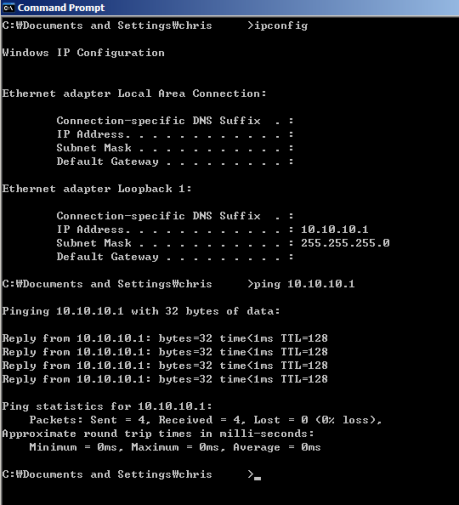
1. Update *.net configuration file.
– See your *.net file and got to Router TermServ section. We need to update NPF value.
[[Router TermServ]]
model = 3640
console = 2000
autostart = false
#
# Specify your local host’s loopback here from the network device list
# Too add a loopback in windows:
# http://support.microsoft.com/kb/839013
#
# E0/0 = NIO_gen_eth:DeviceNPF_{4065B11C-2A6C-4FD2-8204-A12A9A8328A4}
2. Find NPF value
– Once you have created ‘Loopback Adapter’, execute ‘Device list.exe’ file which comes with Dynamips or Dynagen installation. See below picture.
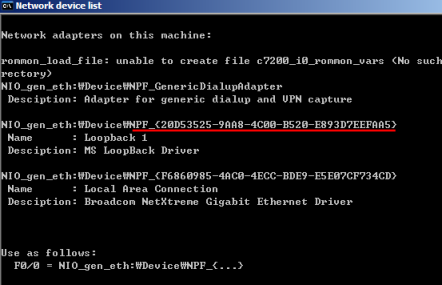
** If device list is not showing a NPF value for Loopback adapter, Install new version of Wincap or Libcap. It will take care of
3. Modify your *.net file with new NPF number from the device‘s list result and save it
[[Router TermServ]]
model = 3640
console = 2000
autostart = false
E0/0 = NIO_gen_eth:DeviceNPF_{20D53525-9AA8-4C00-B520-E893D7EEFAA5}
4. Let’s execute Dynamips and start TermServ.
– Open telnet session into TermServ. Assign IP address 10.10.10.2/24 which is same network Loopback adapter is connected. Also, put default – gateway IP address point 10.10.10.1 (Loopback IP)
Here is my TermServ’s configuratioin
enable password cisco
!
no ip domain lookup
!
! 10.10.10.1 should be the IP address of your PC’s Loopback
!
ip host R1 2001 10.10.10.1
ip host R2 2002 10.10.10.1
ip host R3 2003 10.10.10.1
ip host R4 2004 10.10.10.1
ip host R5 2005 10.10.10.1
ip host R6 2006 10.10.10.1
ip host SW1 2007 10.10.10.1
ip host SW2 2008 10.10.10.1
ip host SW3 2009 10.10.10.1
ip host SW4 2010 10.10.10.1
ip host BB1 2011 10.10.10.1
ip host BB2 2012 10.10.10.1
ip host BB3 2013 10.10.10.1
interface Ethernet0/0
ip address 10.10.10.2 255.255.255.0
!
ip classless
!
ip route 0.0.0.0 0.0.0.0 10.10.10.1
!
line vty 0 4
no login
!
end
On TermServ, check interface to see Ethernet 0/0 is up and running.
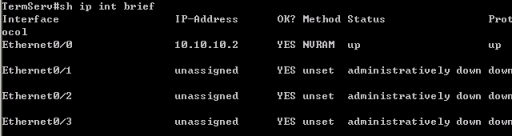
5. Ping to loopback IP address / 10.10.10.1 from TermServ.
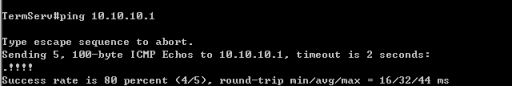
6. Check a host mapping configuration on TermServ.
– Hosts are pointing to 10.10.10.1 in this case
7. Once routers (R1, R2, R3 and etc) are started, access R1 and R2.
– R1 = Rack1R1
– R2 = Rack1R2
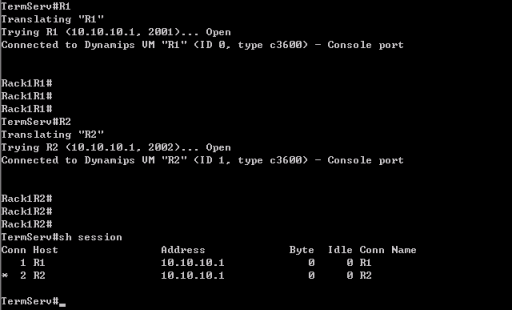
8. Move back to TermServ, ctr+shift+6 and ‘x’


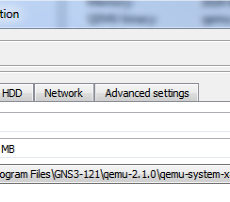

 The www.ipBalance.com runs by a volunteer group with IT professionals and experts at least over 25 years of experience developing and troubleshooting IT in general. ipBalance.com is a free online resource that offers IT tutorials, tools, product reviews, and other resources to help you and your need.
The www.ipBalance.com runs by a volunteer group with IT professionals and experts at least over 25 years of experience developing and troubleshooting IT in general. ipBalance.com is a free online resource that offers IT tutorials, tools, product reviews, and other resources to help you and your need.

![[Splunk] – Basic search fields and commands logo_splunk.png](https://ipbalance.com/wp-content/uploads/2009/06/logo_splunk-100x80.png)
