My dynamips was running on Window XP before it migrated to OpenSUSE. Since I used GNS3 on OpenSUSE, I didn’t need to setup Terminal Sever. However, current work environment is not flexible with GUI, so I tried to setup Terminal Server on linux(OpenSUSE) for Dynamips. It was that hard to find tips and information thru web. Here is a shortcut to make it happens.
How to setup Terminal Server on linux(OpenSUSE) for Dynamips
1. Add "f0/0 – NIO_tap:tap0" on your Dynamips file. in this case "TerminalServer-linux.net"
autostart = False
[localhost:7200]
workingdir = /home/Dynamips/lab/TerminalServer-linux.net
udp = 10000
[[3660]]
image = /home/Dynamips/ios/C3660-JK.extracted.bin
idlepc = 0x605f0ccc
ghostios = True
sparsemem = True
mmap = false
chassis = 3660
[[ROUTER TermServ]]
model = 3660
console = 2000
cnfg = /home/Dynamips/lab/TerminalServer-linux.net/TerminalServer-linux.cfg
f0/0 = nio_tap:tap0
2. Login your OpenSUSE system as root, or change privilege to sudo
OpenSUSE:/etc/sysconfig/network # sudo -i
Have a lot of fun…
Directory: /root
Sat Nov 14 21:07:08 EST 2009
OpenSUSE:~ #
3. Create a file "ifcfg-tap0" under /etc/sysconfig/network/ and reboot the system.
/etc/sysconfig/network/ifcfg-tap0
BOOTPROTO=’static’
STARTMODE=’onboot’
IPADDR=’10.10.10.1/24′
TUNNEL=’tap’
TUNNEL_SET_GROUP=”
TUNNEL_SET_OWNER=”
TUNNEL_SET_PERSISTENT=’yes’
OpenSUSE:~ # ping 10.10.10.1 ; after reboot the system.
OpenSUSE:~ #
4. Run "TerminalServer-linux.net" thru Dynamips and telnet in the the Termserv(in this case Cisco3660 router is used, b/c it take small memory) See below configuration.
hostname Termserv
!
enable secret cisco
!
ip subnet-zero
!
!
no ip domain-lookup
ip host R1 2001 10.10.10.1
ip host R2 2002 10.10.10.1
ip host R3 2003 10.10.10.1
ip host R4 2004 10.10.10.1
ip host R5 2005 10.10.10.1
ip host R6 2006 10.10.10.1
ip host BB1 2007 10.10.10.1
ip host BB2 2008 10.10.10.1
ip host SW1 2011 10.10.10.1
ip host SW2 2012 10.10.10.1
ip host SW3 2013 10.10.10.1 ip host SW4 2014 10.10.10.1 !
!
interface FastEthernet0/0
ip address 10.10.10.2 255.255.255.0
duplex full
!
ip classless
ip route 0.0.0.0 0.0.0.0 10.10.10.1
no ip http server !
line con 0
line aux 0
line vty 0 4
password cisco no login
end
5. Telnet to Termser box with 10.10.10.2.
OpenSUSU:~# telnet 10.10.10.2
Trying 10.10.10.2…
Connected to 10.10.10.2.
Escape character is ‘^]’.
TermSev>en
Password: cisco
TermSev#
TermSev#sh host
Default domain is not set
Name/address lookup uses static mappings
Codes: UN – unknown, EX – expired, OK – OK, ?? – revalidate
temp – temporary, perm – permanent
NA – Not Applicable None – Not defined
Host Port Flags Age Type Address(es)
host None (temp, UN) 0
R1 2001 (perm, OK) 0 IP 10.10.10.1
R2 2002 (perm, OK) 0 IP 10.10.10.1
R3 2003 (perm, OK) 0 IP 10.10.10.1
R4 2004 (perm, OK) 0 IP 10.10.10.1
R5 2005 (perm, OK) 0 IP 10.10.10.1
R6 2006 (perm, OK) 0 IP 10.10.10.1
BB1 2007 (perm, OK) 0 IP 10.10.10.1
BB2 2008 (perm, OK) 0 IP 10.10.10.1
BB3 2009 (perm, OK) 0 IP 10.10.10.1
SW1 2011 (perm, OK) 0 IP 10.10.10.1
SW2 2012 (perm, OK) 0 IP 10.10.10.1
SW3 2013 (perm, OK) 0 IP 10.10.10.1
SW4 2014 (perm, OK) 0 IP 10.10.10.1
host NA (temp, UN) 0 X.121
TermSev#
TermSev#r1
Translating "r1"
Trying R1 (10.10.10.1, 2001)… Open
Connected to Dynamips VM "R1" (ID 19, type c3725) – Console port
R1>
Move back to TermServ, click ctr+shift+6 together and ‘x’
If you are using Dynamips on Window environment, check below article.
Using Terminal Server on Dynamips
I hope this is informative for you.


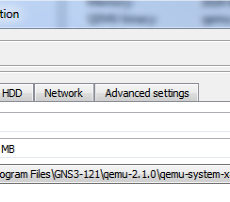
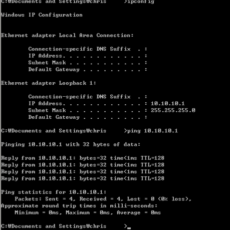

 The www.ipBalance.com runs by a volunteer group with IT professionals and experts at least over 25 years of experience developing and troubleshooting IT in general. ipBalance.com is a free online resource that offers IT tutorials, tools, product reviews, and other resources to help you and your need.
The www.ipBalance.com runs by a volunteer group with IT professionals and experts at least over 25 years of experience developing and troubleshooting IT in general. ipBalance.com is a free online resource that offers IT tutorials, tools, product reviews, and other resources to help you and your need.

![[Splunk] – Basic search fields and commands logo_splunk.png](https://ipbalance.com/wp-content/uploads/2009/06/logo_splunk-100x80.png)
