Here is useful tips to reduce Firefox high memory usage. Before changing options, you are better to save previous option in case any issues.
Here is the Firefox 3.6 memory usage before changes by Taskmgr. As you can see Firefox is taking 252M. Let’s see how much we can reduce Firefix high memory usage after modification.
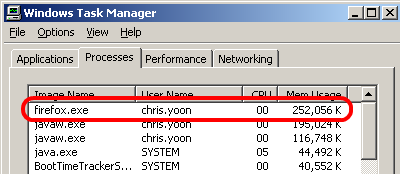
1. Memory Return Option Upon Minimizing
Internet Explorer has this option that returning memory when Internet Explorer is minimized. Of course Firefox has the option, but not as default on.
Type "about:config" on browser window. Click "I’ll be careful, I promise!"
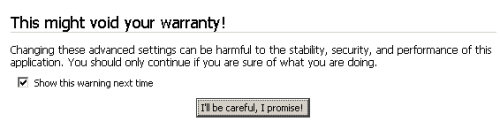
Now, we got moved to configuration mode.
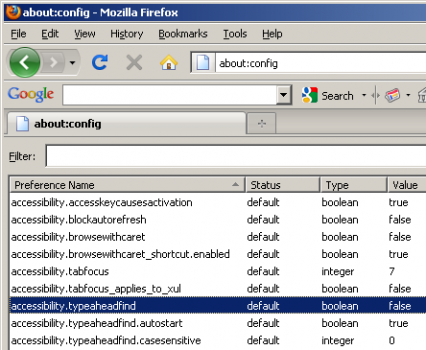
Click right button of your mouse to create new memory return option.
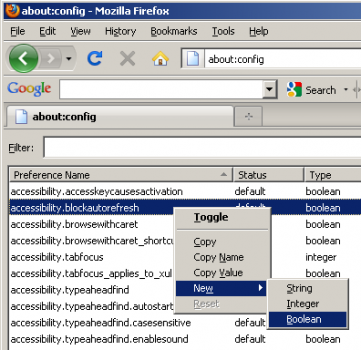
Type " config.trim_on_minimize "
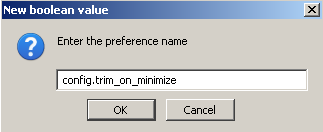
Choose " true "
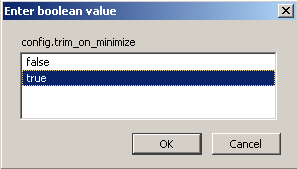
2. Reduce Cache Size
– Type about:config on input window of Firefox and find below parameters.
There are few options you might want to change.
browser.cache.disk.capacity ; usable cache valve, it is same value as from window tools > advanced >network. If you have enough disk space, use them. My current setting is 51200.
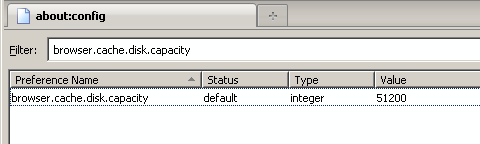
browser.cache.disk.enable ; whether using disk cache or not. Use it.
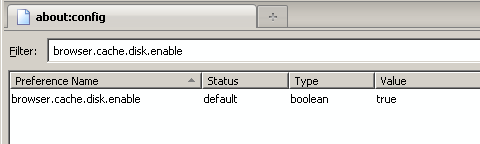
browser.cache.memory.enable ; double click the line to make false that means cache memory won’t be used. If you have fast Internet link, you don’t need it.
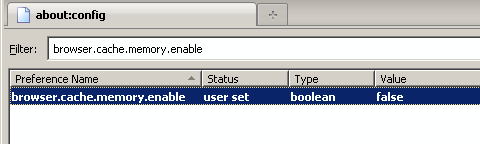
3. Diable page saving option
– Type about:config on input window of Firefox and find below parameters
browser.sessionhistory.max_total_viewers : double click the parameter and change volue to ‘0’
browser.sessionhistory.max_total_viewers = 0
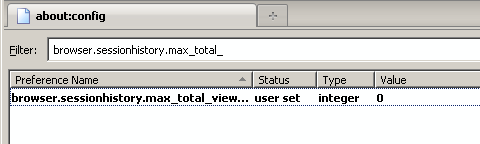
4. Also, you can disable or remove unusing add-on.
5. Restart Firefox 3.6
Firefox 3.6 needs to be restarted to apply new opitons. Here is current Firefox memory usage after modification. Almost cut it half!
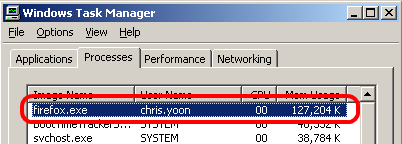


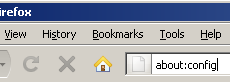

 The www.ipBalance.com runs by a volunteer group with IT professionals and experts at least over 25 years of experience developing and troubleshooting IT in general. ipBalance.com is a free online resource that offers IT tutorials, tools, product reviews, and other resources to help you and your need.
The www.ipBalance.com runs by a volunteer group with IT professionals and experts at least over 25 years of experience developing and troubleshooting IT in general. ipBalance.com is a free online resource that offers IT tutorials, tools, product reviews, and other resources to help you and your need.

![[Splunk] – Basic search fields and commands logo_splunk.png](https://ipbalance.com/wp-content/uploads/2009/06/logo_splunk-100x80.png)

