Here is quick guide of "How to restore Firefox default setting"
1. From bottom status bar, click Start > Run and put " firefox.exe -safe-mode "
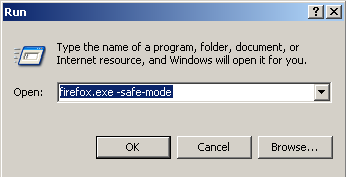
2. You might get error as below " Windows cannot find ‘firefox.exe’. Make sure your typed the ……"

3. Then open a DOS window, and go to the specific directory ( c:\Program files\Mozilla Firefox\ )
and type " firefox.exe -safe-mode "
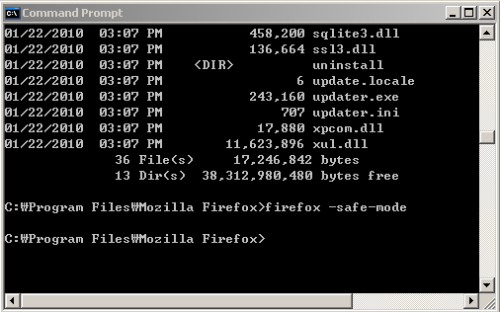
4. Once below window popped up, choose options you want to remove. Careful, if you don’t want to loose your bookmark, make it backup.
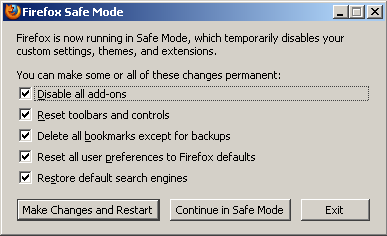


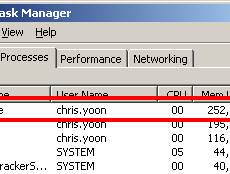
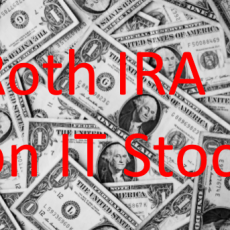

 The www.ipBalance.com runs by a volunteer group with IT professionals and experts at least over 25 years of experience developing and troubleshooting IT in general. ipBalance.com is a free online resource that offers IT tutorials, tools, product reviews, and other resources to help you and your need.
The www.ipBalance.com runs by a volunteer group with IT professionals and experts at least over 25 years of experience developing and troubleshooting IT in general. ipBalance.com is a free online resource that offers IT tutorials, tools, product reviews, and other resources to help you and your need.

![[Splunk] – Basic search fields and commands logo_splunk.png](https://ipbalance.com/wp-content/uploads/2009/06/logo_splunk-100x80.png)

