Actually, there are many of ways to play and execute flash movies and clips on your website. We are always looking for easy way and free(?) ways. During researching and testing, we discovered very easy to use and nicely developed open source flash player.
You can download sample from below URL.
http://code.google.com/p/vcastr/
Well, it doesn’t provide a lot instructions, but no hassle to make it running.
Here is simple steps.
1. Download example.zip package
2. Extract sample package (example.zip)
3. You need only vcastr3.swf file. However, if you want show your domain name, you need logoPlugIn.swf file as well.
4. Upload vcastr3.swf file to your webserver. For the testing purpose, you might upload vcastr3.html as well. uploading files are
vcastr3.html
vcastr3.swf
logoPlugIn.swf
5. For the testing from your browser
http://your domain.com /vcastr3.html
6. If you have html file on different directory, you need to make sure the path to those files are correct ( vcastr3.swf ).


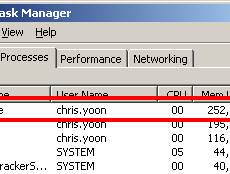

 The www.ipBalance.com runs by a volunteer group with IT professionals and experts at least over 25 years of experience developing and troubleshooting IT in general. ipBalance.com is a free online resource that offers IT tutorials, tools, product reviews, and other resources to help you and your need.
The www.ipBalance.com runs by a volunteer group with IT professionals and experts at least over 25 years of experience developing and troubleshooting IT in general. ipBalance.com is a free online resource that offers IT tutorials, tools, product reviews, and other resources to help you and your need.

![[Splunk] – Basic search fields and commands logo_splunk.png](https://ipbalance.com/wp-content/uploads/2009/06/logo_splunk-100x80.png)
