Pagerank status on Google toolbar is useful for blogger or SEO developer. Recently, I installed new version of Google toolbar and since then my pagerank indicator doesn’t work. Of course tried reinstalling forfox and google toolbar. No help!
Here is what you want to try.
1. Type "about:config" into Firefox’s Address Bar section.
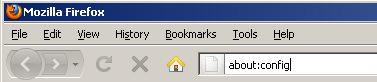
2. Just click "I’ll be careful, I promise"

3. You will see a window that show list of items. Click right button of your mouse on anywhere in the window. From new window, choose "New," then click "Boolean"
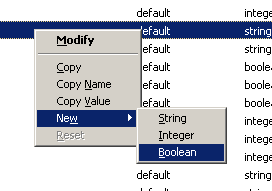
4. Type "google.toolbar.firstrun.done" in the box, and then click "OK"
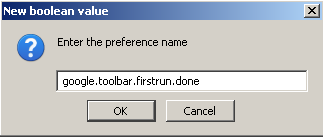
5. Choose "True," and then click "OK"
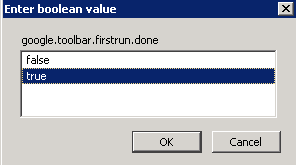
Now, open a new tap or restart firefox. Sometimes, refresh won’t show new result.
I hope this is informative for you.


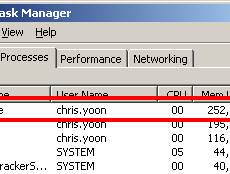

 The www.ipBalance.com runs by a volunteer group with IT professionals and experts at least over 25 years of experience developing and troubleshooting IT in general. ipBalance.com is a free online resource that offers IT tutorials, tools, product reviews, and other resources to help you and your need.
The www.ipBalance.com runs by a volunteer group with IT professionals and experts at least over 25 years of experience developing and troubleshooting IT in general. ipBalance.com is a free online resource that offers IT tutorials, tools, product reviews, and other resources to help you and your need.

![[Splunk] – Basic search fields and commands logo_splunk.png](https://ipbalance.com/wp-content/uploads/2009/06/logo_splunk-100x80.png)

