It is fairly easy process to install vCenter 5.1 on MS Windows 2008 R2 server. However, few things you need to watch out.
* Installation would take over an hours depend on your server performance though
A. Before install vCenter 5.1
1. Make sure your Windows server is not acting as domain controller. If it does, remove the role.
You will see below error.
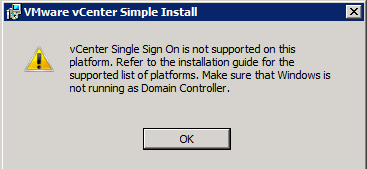
2. Make sure the Window server has joined domain.
3. Add .NET SP1 thru server manager feature option
4. Perform window update
5. Create vAdmin account as administrator role and put it in admin group
6. Login server as vAdmin account
7. Mount “VMware-VIMSetup-all-5.1.0-1123966.iso” on CD/DVD drive.
8. Make sure FQDN of the Window server.
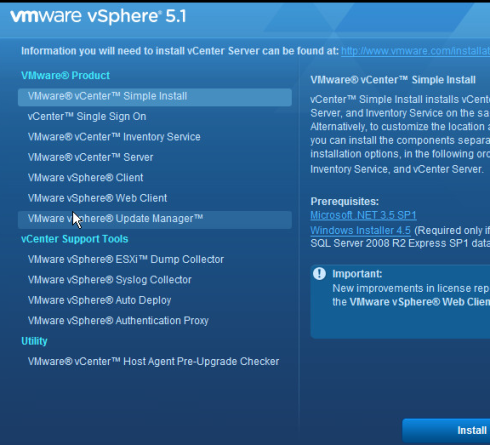
B. Install vCenter 5.1
9. Highlight “VMware@vCenter Simple Install” and click “Install”
9-1. It will start to install vCenter Single Sign On” first.
– User name : admin@System-Domain (default)
– Password : xxxxxxx
9-2. Choose “Install a local Microsoft SQL Server 2008R2 express instance” and click “Next”
– DBA user name : RSA_DBA(default)
– DBA user password : xxxxxxx
– User name: RSA_USER(default)
– User password : xxxxxxxx
9-3. FQDN : WIN2008srv.local.ipbalance.com
9-4. HTTPS port :7444
10. Automatically install vCenter Inventory service.
11. Automatically install vCenter Server.
11-1. Web server port might need to be changed : ex 8000
12. Manually install “VMware vSphere Web Access
12-1. Ports : HTTP(9090), HTTPS(9443) as default
12-2. Put vCenter Single Sign On Admin user : admin@System-Domain and pwd: xxxxxx
13. Manually install “VMware vSphere Update Manager
13-1. Info : vCenter (192.168.99.111), http port (8000), username (Administrator) and pwd(xxxx)
13-2. ports : SOAP port(8084), Web port(9084) and SSL port(9087)
13-3. Don’t check “Yes, I have Internet connection and I want to configure proxy setting now.
* You could install vCenter 5.1 appliance version for fast and easy. However, if you want to use vCenter Single Sign On, vCenter Inventory service and vSphere Update Manager feature, you need windows server.

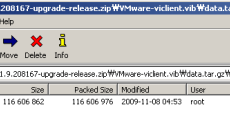
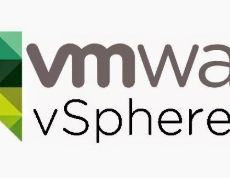


 The www.ipBalance.com runs by a volunteer group with IT professionals and experts at least over 25 years of experience developing and troubleshooting IT in general. ipBalance.com is a free online resource that offers IT tutorials, tools, product reviews, and other resources to help you and your need.
The www.ipBalance.com runs by a volunteer group with IT professionals and experts at least over 25 years of experience developing and troubleshooting IT in general. ipBalance.com is a free online resource that offers IT tutorials, tools, product reviews, and other resources to help you and your need.

![[Splunk] – Basic search fields and commands logo_splunk.png](https://ipbalance.com/wp-content/uploads/2009/06/logo_splunk-100x80.png)

