Are you sure you can convert Cisco AP521 Controller-based mode back to Standalone mode ?
Cisco said once you convert to Standalone mode, you cannot go back to Controller-based mode. yes that’s true.
From Cisco website;
**Note; The CCA Converson process is one-way. Once the conversion takes palce, you cannot restore the access porint to autonmous operation
Probably, my way won’t be recommended by Cisco. Well, they might have better way to convert it back to Standalone mode, but I couldn’t find one and breaking sequence was not even easy.
I learned this way while I was playing with my new WLC526 and 4 of Cisco AP521 for last few weeks.
Yes, this is definitely works!, but try it own your risk.
There are two modes ;
Controller-based mode—These 521 access points are directly connected to the wired infrastructure via a 526 controller to provide wireless connectivity to users in the areas they cover. Controller-based 521 access points are also known as lightweight access points because configuration and management are performed through a single interface.
Standalone mode—These 521 access points are directly connected to the wired infrastructure and provide high-speed wireless connectivity to users in the areas they cover. Standalone 521 access points are also known as autonomous access points because configuration and management are performed locally at the individual access point level.
Once Cisco AP521 has converted to Stand alone mode, control level is very limited. You cannot change password or hostname thru console port. You can control it by WCL526 only.
1. Install tftp server s/w on your PC or make your tftp server’s IP to 10.0.0.2/8 (mask 255.0.0.0)
2. You should have Cisco AP 521 IOS for stand alone version. Copy to tftp server. (ex c520-k9w7-tar.124-10b.JX.tar)
3. Access your AP521, and type dir from enable prompt. Now, start delete directory that is named like IOS. I know it is scary part, but it’s okay. I did it more than 7 times.
4. Once you deleted main IOS files, then type "reload". System will be rebooting slowly.
5. Now, you can see below prompt
ap:
6. Then type below
ap: flash_init
ap : ether_init
ap : tftp_init
7. Type "set"
ap: set BOOT=flash:/
DEFAULT_ROUTER=10.0.0.1
ENABLE_BREAK=no
IP_ADDR=10.0.0.1
MANUAL_BOOT=no
NETMASK=255.255.255.224
RELOAD_REASON=9
TERMLINES=0
8. Let’s copy stand alone IOS to the system
ap: tar -xtract tftp://10.0.0.2/c520-k9w7-tar.124-10b.JX.tar flash:
9. set new IOS as boot system
ap: set BOOT flash:/c520-k9w7-mx.124-10b.JX/c520-k9w7-mx.124-10b.JX
10. Type "set"
ap: set
BOOT=flash:/c520-k9w7-mx.124-10b.JX/c520-k9w7-mx.124-10b.JX
DEFAULT_ROUTER=10.0.0.1
ENABLE_BREAK=no
IP_ADDR=10.0.0.1
MANUAL_BOOT=no
NETMASK=255.255.255.224
RELOAD_REASON=9
TERMLINES=0
11. reboot the system with new IOS
ap: boot
12. now you can see Cisco AP521 with stand alone mode.
AP default password when you execute Cisco Configuration Assistant
admin/Cisco

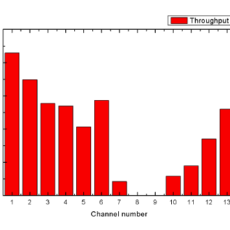




 The www.ipBalance.com runs by a volunteer group with IT professionals and experts at least over 25 years of experience developing and troubleshooting IT in general. ipBalance.com is a free online resource that offers IT tutorials, tools, product reviews, and other resources to help you and your need.
The www.ipBalance.com runs by a volunteer group with IT professionals and experts at least over 25 years of experience developing and troubleshooting IT in general. ipBalance.com is a free online resource that offers IT tutorials, tools, product reviews, and other resources to help you and your need.

![[Splunk] – Basic search fields and commands logo_splunk.png](https://ipbalance.com/wp-content/uploads/2009/06/logo_splunk-100x80.png)
