If you are looking for reliable and powerful wireless network for your company?  Budget is kinds of tight? If you are willing to spend about $3500(U.S), this solution would be fit for your company needs. Cisco 500 Series Wireless Express Mobility System is the one that made us so impressed.
Budget is kinds of tight? If you are willing to spend about $3500(U.S), this solution would be fit for your company needs. Cisco 500 Series Wireless Express Mobility System is the one that made us so impressed.
Cisco Wireless Controller WLC526 = $2500 (x1)
Cisco Wireless Access Point AP521 = $250 (x4)
You can check Cisco website to see more details what coverage of 4 x APs would be, performance and reliability. Here is brief scale of actual site that is running by Cisco Wireless Express Mobility System.
• About 2 Acre (40000Sq, 2nd floor building)
• 20~50 concurrent wireless users
• VLANs – Regular user traffic must be separated from guest traffic
• Many security features and options such as strong Encyption and controlling traffic by layers.
See below tips and guides, it would be big help if you pick this Cisco Wireless Express Mobility System Solution.
Simple we divided three VLANs for few reasons such as security and reduced unnecessary traffic on each network boundary
• VLAN 20 = Guest Network (Who can access Internet / but not Intranet)
• VLAN 30 = User Network (Who can access Internet and Intranet)
• VLAN 40 = AP-manager Network (Network for Cisco WLC526 and AP521)
There are two ways to configure Cisco 500 Series Wireless Express Mobility gears : GUI and Console mode.
Cisco recommends a using "Cisco Configuration Assistant" for initial configuration, but I preferred to use console mode, not just b/c I am used to it. Some of terminology used in the box easily make you confused, while you are setting up WLC(Cisco Wireless Controller) 526.
• Management VS. AP-manager interface : Very important to know that Management interface means which you can access WLC 526 for modification , creation and apply. But AP-management interface is not for user. It is for AP521. The interface is communicating to Cisco AP521s. You cannot access the Cisco WLC526 using AP-manager interface IP.
• Cannot change VLAN tagging info by GUI configuration mode : If you didn’t specify VLAN number, while you were configuring the box using either GUI or console mode, you cannot modify VLAN tag later. Make sure configuring VLAN numbers.
• DHCP server for all VLANs : Don’t forget DHCP server prepared for VLAN 20 and VLAN 30. VLAN 40 will automatically discover Cisco AP521s. (IP will be assigned within a given network range). See below physical network map.
Look closer actual Cisco AP521 is physically connected to Switch. On your switch setting, you must configure trunk mode a port to connect Cisco WLC526.
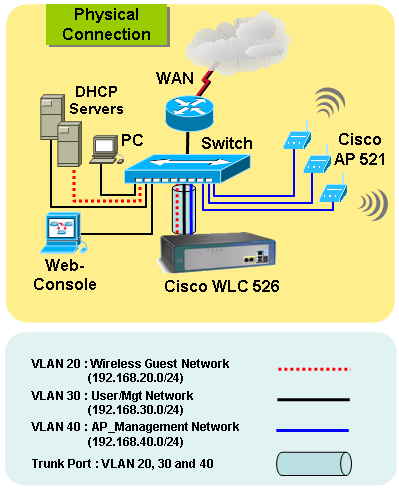
[ Physical Network Map ]
See logical traffic flow below. Cisco AP521 will communicate with Cisco WLC526 thru VLAN 40 (192.168.40.0/24). Guest traffic which allow to access only Internet.
Guest traffic flow : Cisco AP521 –> Cisco WLC526 –> Tagged VLAN 20 (192.168.20.x/24) –> Router –> WAN –> Internet.
"You can only access Cisco WLC 526 thur management interface"
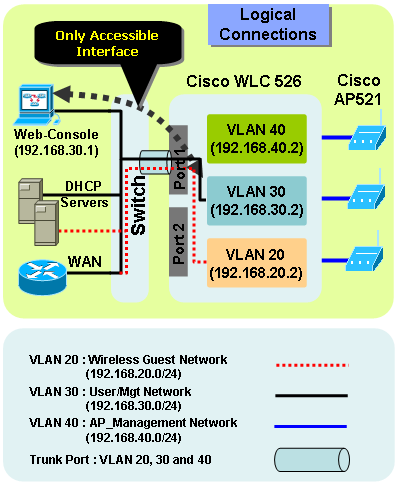
[ Logical Network Map ]
Below output is a screen shot of Cisco WLC526 configuration (by console mode). Keep it in mind an usage of each interface and What VLAN tags are assigned.
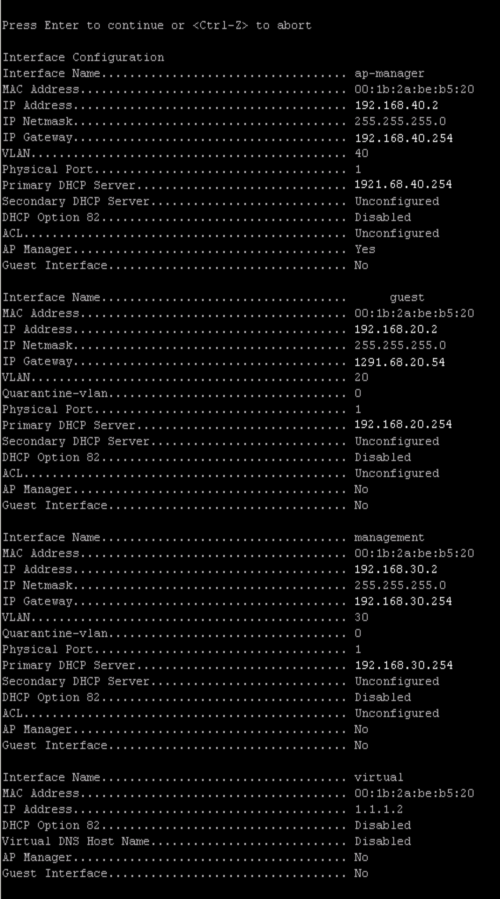
[ Configuration Output from Cisco WLC526 ]
Current example, we used port 1 only. Management and AP-manager interface are static as connection type. Gues interface is Dynamic mode.
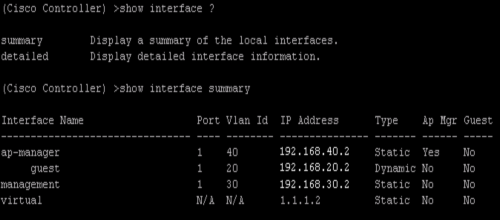
[ Interface Output from Cisco WLC526 ]
I hope it helps you and informative whoever planning to install Cisco 500 Series Wireless Express Mobility System.



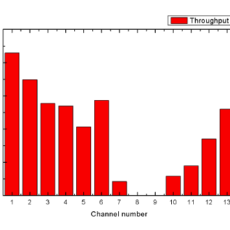

 The www.ipBalance.com runs by a volunteer group with IT professionals and experts at least over 25 years of experience developing and troubleshooting IT in general. ipBalance.com is a free online resource that offers IT tutorials, tools, product reviews, and other resources to help you and your need.
The www.ipBalance.com runs by a volunteer group with IT professionals and experts at least over 25 years of experience developing and troubleshooting IT in general. ipBalance.com is a free online resource that offers IT tutorials, tools, product reviews, and other resources to help you and your need.

![[Splunk] – Basic search fields and commands logo_splunk.png](https://ipbalance.com/wp-content/uploads/2009/06/logo_splunk-100x80.png)
