How to verify Windows Server Uptime.
1. DOS : systeminfo or systeminfo | find "System Boot Time"
2. DOS : net statistics workstation
3. Taskmgr : under Performance Tap(not for server 2003)
4. Event : Local/System log/Event ID 6005.(Reboot time)
Remote showdown
Shutdown \\computername /l /r /t:xx "msg" /y/c
\\computername : name of the target PC.
/l : To shut down the local computer
/r : Use this switch to restart the computer instead of fully shutting it
down.
/t:xx : To specify the time(in seconds) after which the computer is shot
down. The default is 20 seconds.
"msg" : To send message
/y: To force a ‘yes’ answer to all queries from the computer.
/c: To quit all running programs.


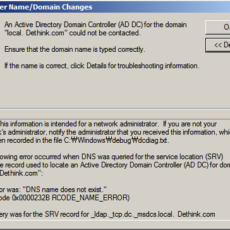
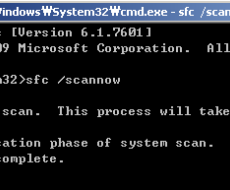

 The www.ipBalance.com runs by a volunteer group with IT professionals and experts at least over 25 years of experience developing and troubleshooting IT in general. ipBalance.com is a free online resource that offers IT tutorials, tools, product reviews, and other resources to help you and your need.
The www.ipBalance.com runs by a volunteer group with IT professionals and experts at least over 25 years of experience developing and troubleshooting IT in general. ipBalance.com is a free online resource that offers IT tutorials, tools, product reviews, and other resources to help you and your need.

![[Splunk] – Basic search fields and commands logo_splunk.png](https://ipbalance.com/wp-content/uploads/2009/06/logo_splunk-100x80.png)


