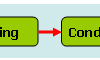WiFi login failure after Windows 10 upgrade.
Here is error message from windows WiFi login windows
” Continue connecting? If you expect to find KCPC_OFFICE in this location, go ahead and connect. Otherwise, it may be a different network with the same name. Show certificate details

Ended up, the issue turned out that the testing laptop was on different domain.
So, username should be [domain name]\username instead of just username.
- Clear wlan profile would help to connect WPA2-Enterprise link
- From DOS prompt, try below commends
- netsh wlan show profile
- netsh wlan delete profile name=”SSID”
Thank you
Chris




 The www.ipBalance.com runs by a volunteer group with IT professionals and experts at least over 25 years of experience developing and troubleshooting IT in general. ipBalance.com is a free online resource that offers IT tutorials, tools, product reviews, and other resources to help you and your need.
The www.ipBalance.com runs by a volunteer group with IT professionals and experts at least over 25 years of experience developing and troubleshooting IT in general. ipBalance.com is a free online resource that offers IT tutorials, tools, product reviews, and other resources to help you and your need.

![[Splunk] – Basic search fields and commands logo_splunk.png](https://ipbalance.com/wp-content/uploads/2009/06/logo_splunk-100x80.png)