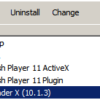Security tab of SNMP service greyed out on Windows servers, 2008R2 and 2003.
Unable to change SNMP community strings under SNMP Security tab on Windows server 2008 R2.
Probably, GPO would control the option. Try rsop.msc from your dos prompt. You will see actual GPO policy was applied.
Under /Computer Configuration / Administrative Templates/Network/SNMP
# Communities Enabled [Name of GPO]
# Permitted Managers Enabled [Name of GPO]
If you want to add ore remove ‘community’ or ‘Permitted Managers’, edit registry below value
HKEY_LOCAL_MACHINE\SOFTWARE\Policies\SNMP\Parameters\ValidCommunities HKEY_LOCAL_MACHINE\SOFTWARE\Policies\SNMP\Parameters\PermittedManagers
You might need to gpupdate or reboot the system.





 The www.ipBalance.com runs by a volunteer group with IT professionals and experts at least over 25 years of experience developing and troubleshooting IT in general. ipBalance.com is a free online resource that offers IT tutorials, tools, product reviews, and other resources to help you and your need.
The www.ipBalance.com runs by a volunteer group with IT professionals and experts at least over 25 years of experience developing and troubleshooting IT in general. ipBalance.com is a free online resource that offers IT tutorials, tools, product reviews, and other resources to help you and your need.

![[Splunk] – Basic search fields and commands logo_splunk.png](https://ipbalance.com/wp-content/uploads/2009/06/logo_splunk-100x80.png)