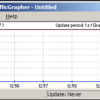My PC reported an error “Lenovo – Input – USB Enhanced Performance Keyboard -Error 0x800703e3” whenever I update the windows update. It is really annoying and tried to uninstall the driver, but no luck.
Here is the quick solution to hide the troublesome “Input – USB Enhanced Performance Keyboard -Error 0x800703e3”
Microsoft has provided a tool Show/Hide Updates tool to block the update
Download the tool from below link
When you run this troubleshooter, it will search for available updates and list them
Select the update which you want to hide. Click Next and follow on-screen directions
Do let me know if you require any further help on this. Will be glad to help you.




 The www.ipBalance.com runs by a volunteer group with IT professionals and experts at least over 25 years of experience developing and troubleshooting IT in general. ipBalance.com is a free online resource that offers IT tutorials, tools, product reviews, and other resources to help you and your need.
The www.ipBalance.com runs by a volunteer group with IT professionals and experts at least over 25 years of experience developing and troubleshooting IT in general. ipBalance.com is a free online resource that offers IT tutorials, tools, product reviews, and other resources to help you and your need.

![[Splunk] – Basic search fields and commands logo_splunk.png](https://ipbalance.com/wp-content/uploads/2009/06/logo_splunk-100x80.png)