Automatic start VM guest OS, when physical host is restarted.
1. Check the following pictures
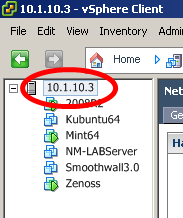
2. Click the server “10.1.10.3” and choose “Virtual Machine Startup/Shutdown”
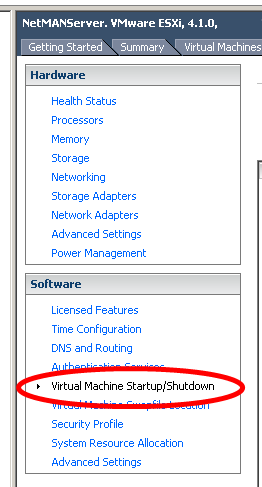
3. As you can see below, all VM guest OSs are on “Manual Startup” area.
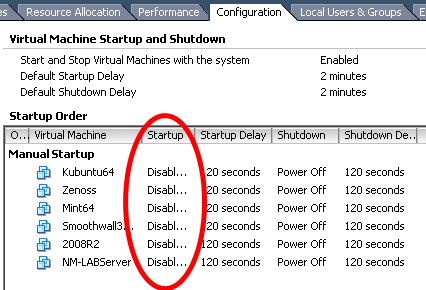
4. Enter ‘Proterties” on Configuration tab, you will see all VM hosts are unter Manual Startup mode. ……..”
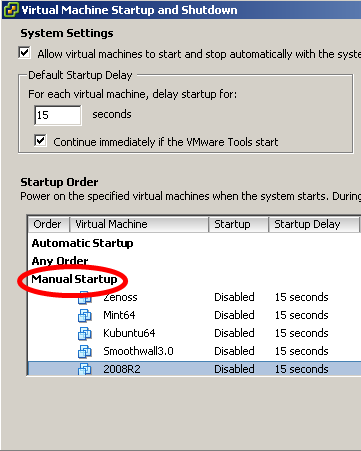
5. Highligted VM host/guest and move it up to “Automatic Startup” area
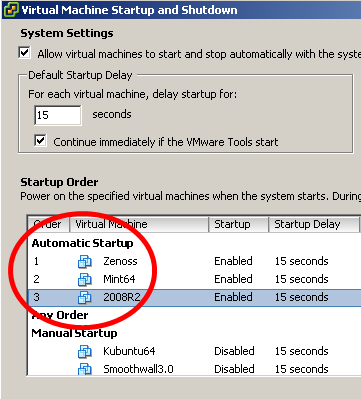
6. Reboot physical VM server to see, if it works


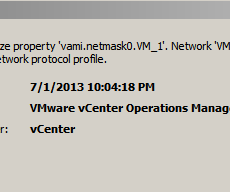

 The www.ipBalance.com runs by a volunteer group with IT professionals and experts at least over 25 years of experience developing and troubleshooting IT in general. ipBalance.com is a free online resource that offers IT tutorials, tools, product reviews, and other resources to help you and your need.
The www.ipBalance.com runs by a volunteer group with IT professionals and experts at least over 25 years of experience developing and troubleshooting IT in general. ipBalance.com is a free online resource that offers IT tutorials, tools, product reviews, and other resources to help you and your need.

![[Splunk] – Basic search fields and commands logo_splunk.png](https://ipbalance.com/wp-content/uploads/2009/06/logo_splunk-100x80.png)
