If you feel your QNAP systems is getting slow, try below command after login thru SSH in order to check HDD performance (block level)
# hdparm –tT /dev/sd[abcdefgh]
[~] # hdparm -tT /dev/sd[abcdefgh]
/dev/sda:
Timing cached reads: 856 MB in 2.01 seconds = 426.32 MB/sec
Timing buffered disk reads: 358 MB in 3.01 seconds = 118.81 MB/sec
/dev/sdb:
Timing cached reads: 860 MB in 2.00 seconds = 429.19 MB/sec
Timing buffered disk reads: 378 MB in 3.02 seconds = 125.14 MB/sec
/dev/sdc:
Timing cached reads: 836 MB in 2.00 seconds = 417.20 MB/sec
Timing buffered disk reads: 380 MB in 3.00 seconds = 126.55 MB/sec
/dev/sdd:
Timing cached reads: 844 MB in 2.01 seconds = 420.42 MB/sec
Timing buffered disk reads: 346 MB in 3.01 seconds = 114.87 MB/sec
/dev/sde: No such device or address
[~] #
extra commands
# ethtool eth0
# ifconfig


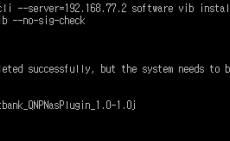

 The www.ipBalance.com runs by a volunteer group with IT professionals and experts at least over 25 years of experience developing and troubleshooting IT in general. ipBalance.com is a free online resource that offers IT tutorials, tools, product reviews, and other resources to help you and your need.
The www.ipBalance.com runs by a volunteer group with IT professionals and experts at least over 25 years of experience developing and troubleshooting IT in general. ipBalance.com is a free online resource that offers IT tutorials, tools, product reviews, and other resources to help you and your need.

![[Splunk] – Basic search fields and commands logo_splunk.png](https://ipbalance.com/wp-content/uploads/2009/06/logo_splunk-100x80.png)
