Here is quick definition of VMware vStorage APIs Integration(VAAI) is a set of APIs provides by vSphere which allows the ESXi hosts to offload data processing of centain storate-related services to storage systems. simply QNAP Turbo series box will process the data instead of the ESXi hosts. It makes huge difference.
Steps and tips.
* NAS support VAAI? To determine if your storage array supports VAAI, see the h/w compatibility list with your storage vendor.
** It requires VMware Enterprise licensing, check the VMware edition comparison chart
1. Downlaod "VAAI NFS plugin for ESXi 5.0 and 5.1" from QNAP.com portal site.
2. Unzip the file and get "QNAP_QNPNasPlugin_1.0.vib" at your vSphere client PC.
3. Upload the file, "QNAP_QNPNasPlugin_1.0.vib", to VMware host datastore( by vSphere )
4. Run "vCLI command" by click Start / All programs / VMware / VMware vSphere CLI / Command prompt.
5. Execute below command.
esxcli –server=192.168.77.3 software vib install -v /vmfs/volumes/VM1-storage1/QNAP_QNPNasPlugin_1.0.vib –no-sig-check
username:
password:
See output below.
VMware host version : ESXi 5.5
VMware host : 192.168.77.5
Datastore name : VM1-storage1
6. How to verify if VAAI is enabled by vSphere?
Apply below commands from VMware vSphere CLI promt.
esxcli –server=192.168.77.2 system settings advanced list -o /DataMover/HardwareAcceleratedMove
esxcli –server=192.168.77.2 system settings advanced list -o /DataMover/HardwareAcceleratedInit
esxcli –server=192.168.77.2 system settings advanced list -o /VMFS3/HardwareAcceleratedLocking
*Int Value : 1 for enable VAAI
7. Check a status of support?
Apply "esxcli –server=192.168.77.2 storage core device vaai status get" from VMware vSphere CLI prompt.
8.
* About "Storage I/O control" feature : Available with VMware Enterprise Plus licensing

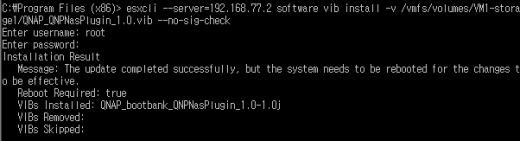
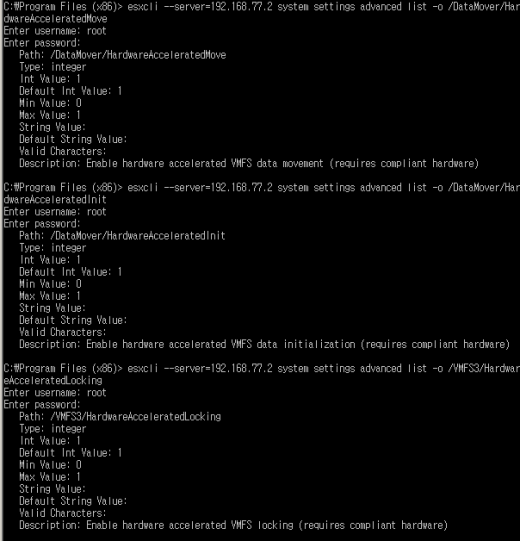



 The www.ipBalance.com runs by a volunteer group with IT professionals and experts at least over 25 years of experience developing and troubleshooting IT in general. ipBalance.com is a free online resource that offers IT tutorials, tools, product reviews, and other resources to help you and your need.
The www.ipBalance.com runs by a volunteer group with IT professionals and experts at least over 25 years of experience developing and troubleshooting IT in general. ipBalance.com is a free online resource that offers IT tutorials, tools, product reviews, and other resources to help you and your need.

![[Splunk] – Basic search fields and commands logo_splunk.png](https://ipbalance.com/wp-content/uploads/2009/06/logo_splunk-100x80.png)
