Category: VM
How to install VMware tools V5 on Ubuntu12.04 LTS
Simple steps to install VMware-tools V5 on Ubuntu 12.04 LTS. 1. From vSphere console, click “Install/Upgrade VMware Tools”. It will mount VMware tools install…
iSCSI setup on ESXi 5.0
Steps to setup iSCSI on ESXi5.0 * Preconfigured iSCSI Target drive at QNAP Turbo box, 500GB. 1. Access ESXi thru viSphere Client and go to…
VMware reference sites
Tuning / Storage latency issue Monitoring using esxtop VMware Documentation Guest Operating System Installation Guide Interactive demonstration video ; Naver(Korean site) About VMware snapshot
How to configure network interfaces on VM Player 4.x for Windows 7
Tweet VM machine is very useful when you are testing some s/w or systems. Network connectivity should be configured within VM machine, in this case…
How to access sharing windows folders from Mint linux on VirtualBox
There is few steps to access sharing windows folders from Mint linux on VirtualBox. Sharing folder at Window7 is C:\temp-VBox 1. Power down Mint…
Automatic start VM guests when physical server is restarted
Tweet Automatic start VM guest OS, when physical host is restarted. 1. Check the following pictures
How to convert a virtual appliance to ESXi 4.0
Tweet Yes, there are few way to convert a virtual appliance to ESXi. Here is quick steps 1. Install “VMware vCenter Converter Standalone”. It’s…
How to change window resolution on VirtualBox
Tweet After fresh install of guest OSs (Ubuntu, Mint linux and etc….), window resolution set by maximum 800×600. Here is how to change that. 1….
How to create Oracle VirtualBox host-only network adapter not created
While I was configuring GNS3 with VirtualBox, I noticed VirtualBox host-only network adapter was not created. And I got below error message, when I add…
How to upgrade Free ESXi 3.5 to ESXi 4.0
Here is quick steps of ‘ How to upgrade Free ESXi 3.5 to ESXi 4.0 ‘. The procedure is pretty straightforward, but it take a…
Network Settings In VMWare Player
Tweet Free VMWare player or VMWare Server software are one of my favorite tools ever. Especially, for network testing and simulation such as Cisco Dynamips,…
What’s default login username and password for VMWare Server 2.0?
Tweet Wondering what default was login user name, after completed install VMWare Server 2.0. Default login information was never asked, while VMWare Server 2.0 was…

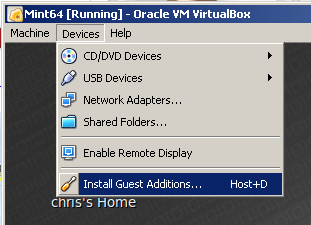
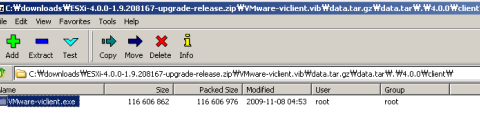


 The www.ipBalance.com runs by a volunteer group with IT professionals and experts at least over 25 years of experience developing and troubleshooting IT in general. ipBalance.com is a free online resource that offers IT tutorials, tools, product reviews, and other resources to help you and your need.
The www.ipBalance.com runs by a volunteer group with IT professionals and experts at least over 25 years of experience developing and troubleshooting IT in general. ipBalance.com is a free online resource that offers IT tutorials, tools, product reviews, and other resources to help you and your need.

![[Splunk] – Basic search fields and commands logo_splunk.png](https://ipbalance.com/wp-content/uploads/2009/06/logo_splunk-100x80.png)

Recent Comments