It is a basic guide for install and configuring T1/E1 module on Cisco Unified Call manager Express(CME). Also, it will have some troubleshooting tips and notes.
Notes; Cisco ISR Router 29xx platform, Cisco VWIC3-1MFT-T1/E1 module
Install T1/E1 module
Step 1. Power down the Cisco 29xx router
Step 2. Insert VWIC3-IMFT-T1/E1 module into the router; In this case slot 0 and subslot 0.
Step 3. Power on the Cisco 29xx router
Configuring T1/E1 module
Step 4. Activate the T1/E1 module
Router(config)# card type e 0 0
* It might be required to reload the router for the configuration change to be effective.
* This command has to apply first. If not, below commands won’t be taken.
* Controller status will be changed to ‘up’
Step 5. Configuring Network clock for timings
Router(config)# network-clock-participate wic 0
Router(config)# network-clock-select 1 E1 0/0/0 ; “E1” must be uppercase.
* Network clock source transitioned from priority 10 to priority 1
Step 6. Enable the ISDN switch type as Primary-net5 globally
Router(config)#isdn switch-type primary-net5
Step 7. Controller E1 and PRI group timeslot configuration.(Ex, Configuring the timeslot 1~31 for voice call to a specific service provider network)
Router(config)# controller e1 0/0/0
Router(config-controller)# pri-group timeshots 1 – 31
* All the channel will be state to up immediately.
– framing no-CRC4
-clock source internal
Warning message? If not enough DSP resources
% Not enough DSP resources available to configure pri-group on controller E1 0/0/0
% The remaining dsp resources are enough for 24 time slots.
% For current codec complexity, 1 extra dsp(s) are required to create this voice port.
You can adjust slot by 1-24.
** For the T1 Framing:ESF, Code: B8Zs
*** For T1 timeslot
Router(config-controller)# pri-group timeshots 1 – 24
Step 8. Create Serial interface for the PRI group and configure the D channel serial interface
E1
Router(config)# interface Serial0/0/0:15
Router(config-if)# no ip address
Router(config-if)# encapsulation hdlc
Router(config-if)# isdn switch-type primary-net5
Router(config-if)# isdn incoming-voice voice
Router(config-if)# no cdp enable
Router(config-if)# exit
* isdn bchan-number-order ascending
* isdn sending-complete
Router(config)# voice-port 0/0/0:15
Router(config-voiceport)# no shutdown
* no vad
* no comfort-noise
T1
Router(config)# interface Serial0/0/0:23
Router(config-if)# no ip address
Router(config-if)# encapsulation hdlc
Router(config-if)# isdn switch-type primary-net5
Router(config-if)# isdn incoming-voice voice
Router(config-if)# no cdp enable
Router(config-if)# no fair-queue
Router(config)# voice-port 0/0/0:15
Router(config-voiceport)# no shutdown
* no vad
* no comfort-noise
* For T1, 24th channel will be B-channel out of 24 channel(0~23): 0/0/0:23
** For E1, 16th channel will be B-channel out of first 16 channel(0~15): 0/0/0:15
Verifying T1/E1 module installation
Step 9. Status check
Router# show isdn status
Router# show isdn active
Router# show isdn service
Router# show controllers e1 or t1
Router# show interface serial0/0/0:15
Step 10. Dial peer
dial-peer voice 911 pots
description 911 outbound via PRI T1/E1
destination-pattern 911
port 0/0/0:15 <–E1
or
port 0/0/0:23 <–T1
dial-peer voice 2 pots
description Any call from the PRI matching 2222
incoming called-number 2222
direct-inward-dial
dial-peer voice 3 pots
description Any call from the PRI matching 3333
incoming called-number 3333
direct-inward-dial
dial-peer voice 2222 pots
description Local ext. 2222 of FXS card
destination-pattern 2222
port 0/1/0
dial-peer voice 3333 pots
description Local ext. 3333 of FXS card
destination-pattern 3333
port 0/1/1
Step 11. Translate and dial-peer
Troubleshooting T1/E1 module
Step 12. Troubleshooting
a. Ensure the the framing, line coding, and clock source are configured correctly. Apply below command to check a status
Router# show controller t1
* Ensure no error on the interface
Router# show isda status
b. Ensure Layer 1 is in the ACTIVE state; Layer 1 should be always ACTIVE unless the T1/E1 is down.
c. If you see, Layer 1 is DEACTIVATED; there is an issue on physical connectivity of the T1/E1 circuit.
d. Ensure Layer2 is in the MULTIPLE_FRAME_ESTABLISHED state; If Layer2 is not in the MULTIPLE_FRAME_ESTABLISHED state, use debug isdn q921 command to troubleshoot.
Step 13. more to come
Ref.


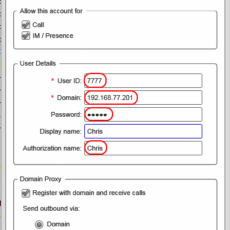

 The www.ipBalance.com runs by a volunteer group with IT professionals and experts at least over 25 years of experience developing and troubleshooting IT in general. ipBalance.com is a free online resource that offers IT tutorials, tools, product reviews, and other resources to help you and your need.
The www.ipBalance.com runs by a volunteer group with IT professionals and experts at least over 25 years of experience developing and troubleshooting IT in general. ipBalance.com is a free online resource that offers IT tutorials, tools, product reviews, and other resources to help you and your need.

![[Splunk] – Basic search fields and commands logo_splunk.png](https://ipbalance.com/wp-content/uploads/2009/06/logo_splunk-100x80.png)


