It took a time to figure out how to make it work RADIUS on Cisco ACS server. Actually, it was fairely easy to setup.
1. Setup RADIUS option on Interface configuration mode.
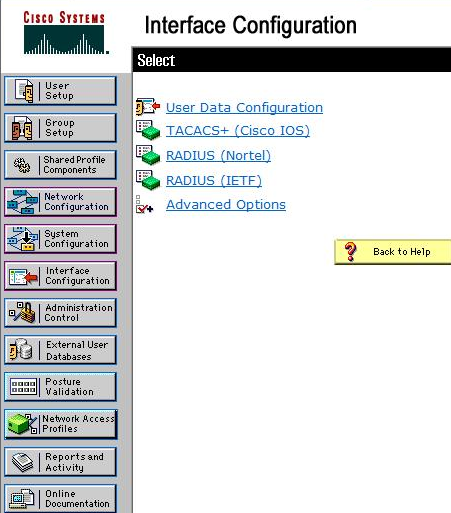
2. Check Service -Type [006] box
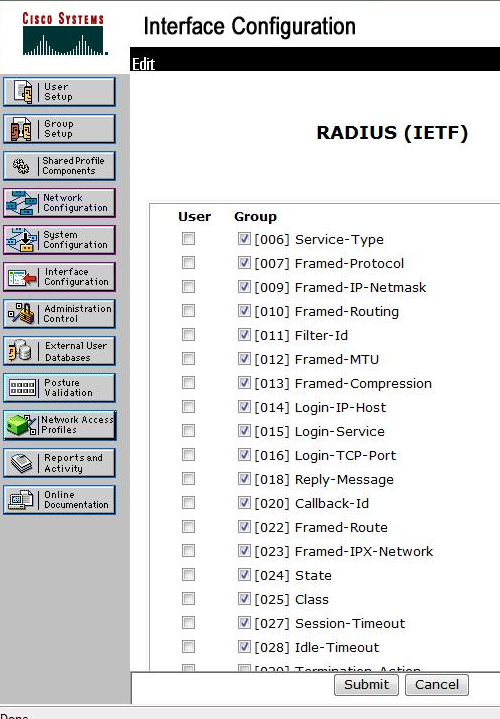
3. From Group Setup, choose ‘Administrative’ on Service-Type [006] option.
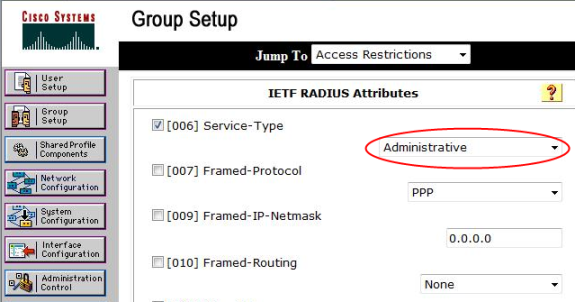
4. Login APC/UPS system and choose option 2 for network setup.
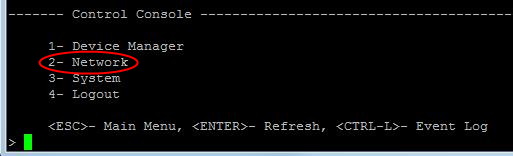
5. And choose option 5 (RADIUS).
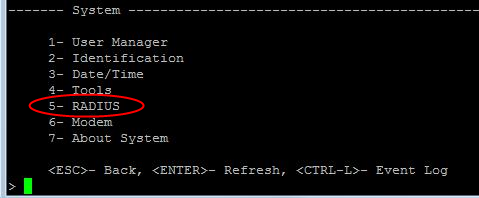
6. Configure as below
– Primary Server Secret is hash code(text) when you setup user credential at Cisco ACS.
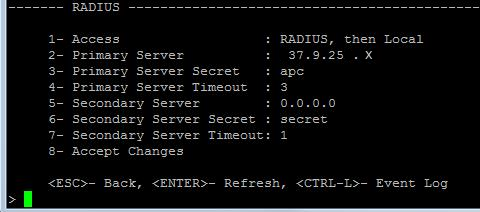
Now you should able to access APC/UPS thru RADIUS on Cisco ACS.



 The www.ipBalance.com runs by a volunteer group with IT professionals and experts at least over 25 years of experience developing and troubleshooting IT in general. ipBalance.com is a free online resource that offers IT tutorials, tools, product reviews, and other resources to help you and your need.
The www.ipBalance.com runs by a volunteer group with IT professionals and experts at least over 25 years of experience developing and troubleshooting IT in general. ipBalance.com is a free online resource that offers IT tutorials, tools, product reviews, and other resources to help you and your need.

![[Splunk] – Basic search fields and commands logo_splunk.png](https://ipbalance.com/wp-content/uploads/2009/06/logo_splunk-100x80.png)

![[Wireshark] Display filter expression syntax tips Wireshark packet sniffer logo](https://ipbalance.com/wp-content/uploads/2009/07/logo_wireshark-100x83.png)