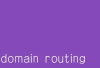Notes
Router A (CME 7.1)
Serial 1/0 – 12.1.1.1
Fa 0/0 – 10.1.1.1
FXS 0/0/1 – x1111
Router B (CME 7.1)
Serial 1/0 – 12.1.1.2
Fa 0/0 – 20.1.1.1
FXS 0/0/1 – x2222
1. Basic
Router A
Cisco(config)# dial-peer voice 1111 POTS
Cisco(config-dial-peer)# destination-pattern 1111
Cisco(config-dial-peer)# Port 0/0/1
Cisco(config)# dial-peer voice 2222 VOIP
Cisco(config-dial-peer)# destination-pattern 2222
Cisco(config-dial-peer)# session target ipv4:12.1.1.2
Router B
Cisco(config)# dial-peer voice 2222 POTS
Cisco(config-dial-peer)# destination-pattern 2222
Cisco(config-dial-peer)# Port 0/0/1
Cisco(config)# dial-peer voice 1111 VOIP
Cisco(config-dial-peer)# destination-pattern 1111
Cisco(config-dial-peer)# session target ipv4:12.1.1.1
2. Incoming dial-peer for all
dial-peer voice 1 voip
incoming called-number .
port 0/0/0:21 <– PSTN link
* It might cause two stage dialing meaning router picked a call and make a dial-tone. To prevent this add below command
direct-inward-dial
3. Forwarding digit
– On POTS line, only matched digits (wildcard) are forwarded by default. So, make sure any necessary digits should be preserved.
dial-peer voice 2 pots
destination-pattern 9 [2-9]…….
port 0/2/1:11
forward-digits 8 <– I will send only 8 digits. (actually in this case without forward-digits command still 8 digits will be sent.
4. Debug and Tips
7-1. POTS dialing test
debug isdn q931
* Before Debug…. use below
conf t
service timestamps debug datetime local msec
service timestamps log datetime local msec
service sequence
no logging console
no logging monitor
no logging rate-limit
no logging queue-limit
logging buffer 3000000 debug



 The www.ipBalance.com runs by a volunteer group with IT professionals and experts at least over 25 years of experience developing and troubleshooting IT in general. ipBalance.com is a free online resource that offers IT tutorials, tools, product reviews, and other resources to help you and your need.
The www.ipBalance.com runs by a volunteer group with IT professionals and experts at least over 25 years of experience developing and troubleshooting IT in general. ipBalance.com is a free online resource that offers IT tutorials, tools, product reviews, and other resources to help you and your need.

![[Splunk] – Basic search fields and commands logo_splunk.png](https://ipbalance.com/wp-content/uploads/2009/06/logo_splunk-100x80.png)