Here is the story about "How to configure LLDP (802.1ab) on Cisco switch for Nortel IP Phone". Well, some of them don’t like this way due to opening LLDP (802.1ab) which is link layer protocol will bring security concerns. If you don’t like this way check below articles.
"Nortel IP Phone/NTDU92 Setting for auto DHCP config with Option 191" and "How to setup DHCP Window server for LG/Nortel IP phones"
Background >
Phone : Nortel 1140e phones
Switch : Cisco Catalyst 3560 and etcSwitch
DHCP Server : Window Server 2008 R2
Data VLAN : 100
VoIP VLAN : 200
[Phone configuration]
Most of case, you don’t need to change any option other than LLDP enable. Just stay on default option setting.
Double tap on "Service" key to get into configuration mode. (If pwd is not configured)
Choose option "3. Network Configuration"
Pushes a button pointed "Auto" option and verify everything options are checked.
– LLDP: Yes
– Voice 802.1Q: Yes
– Voice VLAN: Auto
– Enable PC Port: Yes
– Data 802.1Q: No
– Data VLAN: No VLAN
– PC-Port Untag All – No
[Switch configuration]
1. Configuring interface with data and voice VLANs
CISCO_LLDP_NORTEL_VOIP# conf t
CISCO_LLDP_NORTEL_VOIP(conf)# interface FastEthernet 0/1
CISCO_LLDP_NORTEL_VOIP(conf-if)# switchport mode access
CISCO_LLDP_NORTEL_VOIP(conf-if)# switchport access vlan 100
CISCO_LLDP_NORTEL_VOIP(conf-if)# switchport voice vlan 200
CISCO_LLDP_NORTEL_VOIP(conf-if)# end
CISCO_LLDP_NORTEL_VOIP# show run interface fastEthernet 0/1
Building configuration…
Current configuration : 127 bytes
!
interface FastEthernet0/1
switchport access vlan 100
switchport mode access
switchport voice vlan 200
end
2. Applying LLDP
CISCO_LLDP_NORTEL_VOIP# conf t
CISCO_LLDP_NORTEL_VOIP(conf)# lldp run
3. Creating network policy
CISCO_LLDP_NORTEL_VOIP(conf)# network-policy profile 200
CISCO_LLDP_NORTEL_VOIP(conf-network-policy)# voice vlan 200
4. Applying network policy on interface
CISCO_LLDP_NORTEL_VOIP(conf)# interface fastethernet 0/1
CISCO_LLDP_NORTEL_VOIP(conf-if)# network-policy 200
CISCO_LLDP_NORTEL_VOIP(conf-if)#end
CISCO_LLDP_NORTEL_VOIP#
CISCO_LLDP_NORTEL_VOIP# show run interface fastEthernet 0/1
Building configuration…
Current configuration : 127 bytes
!
interface FastEthernet0/1
switchport access vlan 100
switchport mode access
network-policy 200
end
[DHCP Server Configuration]
1. Go to VoIP vlan pool
2. Create or open a scope option 43 or 128 and put " Nortel-i2004-A,10.10.10.1:4100,1,5;20.20.20.1:4100,1,5. "
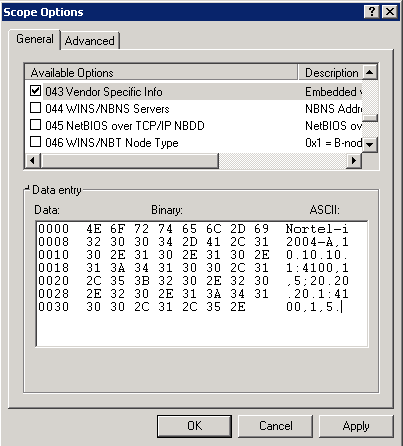
** SIP setting is not required S1 and S2 communication server setting on DHCP server, but it will be required a provisioning server.
** If you don’t have pre-configured opitons, check below article.
How to add DHCP scope option on Window server for Nortel IP phones



 The www.ipBalance.com runs by a volunteer group with IT professionals and experts at least over 25 years of experience developing and troubleshooting IT in general. ipBalance.com is a free online resource that offers IT tutorials, tools, product reviews, and other resources to help you and your need.
The www.ipBalance.com runs by a volunteer group with IT professionals and experts at least over 25 years of experience developing and troubleshooting IT in general. ipBalance.com is a free online resource that offers IT tutorials, tools, product reviews, and other resources to help you and your need.

![[Splunk] – Basic search fields and commands logo_splunk.png](https://ipbalance.com/wp-content/uploads/2009/06/logo_splunk-100x80.png)

