Cisco Express Forwarding (CEF) is well-known Cisco advanced Layer 3 IP switching technology. This technology brings traffic load-sharing technique that is functionality in a router that distributes packets across multiple links based on layer 3 routing information. It has two modes; per-destination and per-packet. As you know, per-destination is default setting Cisco gear by Cisco. Some of circumstance, load-sharing by per-packet mode would be desirable, but most of case per-destination mode would be the best choice. One of famous reason would be out of sequence order on the hi-speed link. This happening will dramatically reduce end-to-end performance.
Traffic ratio wise, the per-packet mode will utilize all involved circuits in exact equal amount of traffic while the per-destination mode utilizes circuits in vary.
To verify traffic load-sharing per packet, try below command
Cisco_router#Show ip cef exact-route x.x.x.x y.y.y.y
Let’s check it thru the below example
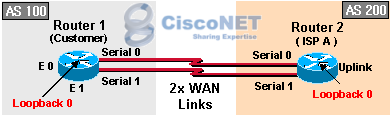
You must configure "ip cef" on global configuration mode and "ip load-sharing per-packet on each involved interface mode.
Router1
Router1#show run
Building configuration…
hostname Router1
!
ip cef
!
interface Loopback0
ip address 10.10.10.1 255.255.255.255
!
interface FastEthernet0/0
ip address 10.2.2.2 255.255.255.0
duplex auto
speed auto
!
interface Serial1/0
ip address 1.0.0.1 255.255.255.252
ip load-sharing per-packet
serial restart-delay 0
!
interface Serial1/1
ip address 1.1.1.1 255.255.255.252
ip load-sharing per-packet
serial restart-delay 0
!
router bgp 1
no synchronization
bgp log-neighbor-changes
network 10.2.2.0 mask 255.255.255.0
neighbor 20.20.20.1 remote-as 2
neighbor 20.20.20.1 ebgp-multihop 2
neighbor 20.20.20.1 update-source Loopback0
no auto-summary
!
ip http server
no ip http secure-server
ip forward-protocol nd
ip route 20.20.20.1 255.255.255.255 1.1.1.2
ip route 20.20.20.1 255.255.255.255 1.0.0.2
!
line con 0
line aux 0
line vty 0 4
!
end
Router1#
Router2
Router2#sh run
!
hostname Router2
!
ip cef
!
interface Loopback0
ip address 20.20.20.1 255.255.255.255
!
interface FastEthernet0/0
ip address 10.3.3.2 255.255.255.0
duplex auto
speed auto
!
interface Serial1/0
ip address 1.0.0.2 255.255.255.252
ip load-sharing per-packet
serial restart-delay 0
no fair-queue
!
interface Serial1/1
ip address 1.1.1.2 255.255.255.252
ip load-sharing per-packet
serial restart-delay 0
!
router bgp 2
no synchronization
bgp log-neighbor-changes
network 10.3.3.0 mask 255.255.255.0
neighbor 10.10.10.1 remote-as 1
neighbor 10.10.10.1 ebgp-multihop 2
neighbor 10.10.10.1 update-source Loopback0
no auto-summary
!
ip http server
no ip http secure-server
ip forward-protocol nd
ip route 10.10.10.1 255.255.255.255 1.1.1.1
ip route 10.10.10.1 255.255.255.255 1.0.0.1
!
line con 0
line aux 0
line vty 0 4
!
end
Router1#
Router1#sh ip route 20.20.20.1
Routing entry for 20.20.20.1/32
Known via "static", distance 1, metric 0
Routing Descriptor Blocks:
* 1.1.1.2
Route metric is 0, traffic share count is 1
1.0.0.2
Route metric is 0, traffic share count is 1
Router1#
Verifying Cisco router traffic load-sharing
As you can see, equal amount of packets are sending each circuit. It makes exact 50/50 percent of traffic.
Router1#sh ip cef exact-route 10.10.10.1 20.20.20.1
10.10.10.1 -> 20.20.20.1 : Serial1/0 (next hop 1.0.0.2)
Router1#sh ip cef exact-route 10.10.10.1 20.20.20.1
10.10.10.1 -> 20.20.20.1 : Serial1/1 (next hop 1.1.1.2)
Router1#sh ip cef exact-route 10.10.10.1 20.20.20.1
10.10.10.1 -> 20.20.20.1 : Serial1/0 (next hop 1.0.0.2)
Router1#sh ip cef exact-route 10.10.10.1 20.20.20.1
10.10.10.1 -> 20.20.20.1 : Serial1/1 (next hop 1.1.1.2)
Router1#sh ip cef exact-route 10.10.10.1 20.20.20.1
10.10.10.1 -> 20.20.20.1 : Serial1/0 (next hop 1.0.0.2)
Router1#sh ip cef exact-route 10.10.10.1 20.20.20.1
10.10.10.1 -> 20.20.20.1 : Serial1/1 (next hop 1.1.1.2)
Router1#



 The www.ipBalance.com runs by a volunteer group with IT professionals and experts at least over 25 years of experience developing and troubleshooting IT in general. ipBalance.com is a free online resource that offers IT tutorials, tools, product reviews, and other resources to help you and your need.
The www.ipBalance.com runs by a volunteer group with IT professionals and experts at least over 25 years of experience developing and troubleshooting IT in general. ipBalance.com is a free online resource that offers IT tutorials, tools, product reviews, and other resources to help you and your need.

![[Splunk] – Basic search fields and commands logo_splunk.png](https://ipbalance.com/wp-content/uploads/2009/06/logo_splunk-100x80.png)
