While I was executing a java applet, I got below error message. Yes, I installed latest of java s/w. Why? getting error message "Window cannot find ‘javaw’. Make sure you typed the name correctly, and then try again."
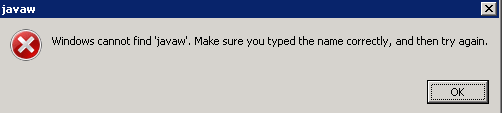
Actually, it was very simple to fix. It was related path issue.
You need to find java directory and make a path.
set PATH=%PATH%;c:\java\bin
See below article to make a change for the java path
https://ipbalance.com/programming/java/431-how-to-setup-basic-java-development-environment.html

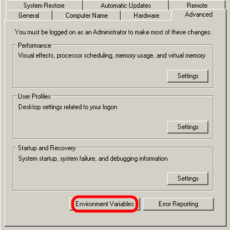

 The www.ipBalance.com runs by a volunteer group with IT professionals and experts at least over 25 years of experience developing and troubleshooting IT in general. ipBalance.com is a free online resource that offers IT tutorials, tools, product reviews, and other resources to help you and your need.
The www.ipBalance.com runs by a volunteer group with IT professionals and experts at least over 25 years of experience developing and troubleshooting IT in general. ipBalance.com is a free online resource that offers IT tutorials, tools, product reviews, and other resources to help you and your need.

![[Splunk] – Basic search fields and commands logo_splunk.png](https://ipbalance.com/wp-content/uploads/2009/06/logo_splunk-100x80.png)
