Follow below steps to disable NetBIOS over TCP / NetBT.
1. Go to computer and click manage
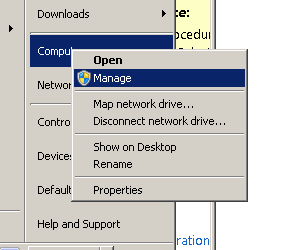
2. Click view and choose "Show hidden devices"
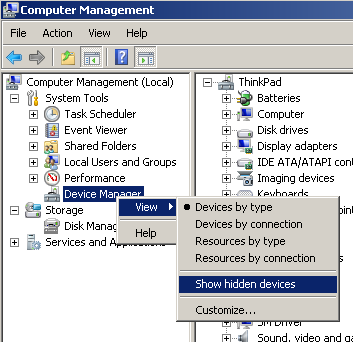
3. Expand "Non-Plug and Play Drivers" and find "NetBT"(NetBIOS over TCP).
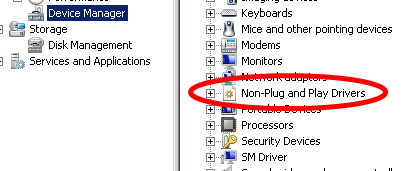
4. Open "Properties"
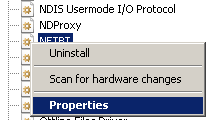
5. Stop and disable BetBT service.
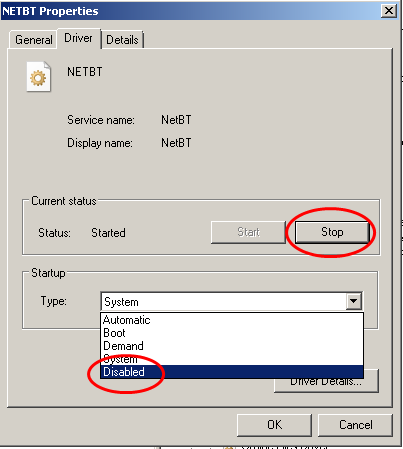
6. Click Yes
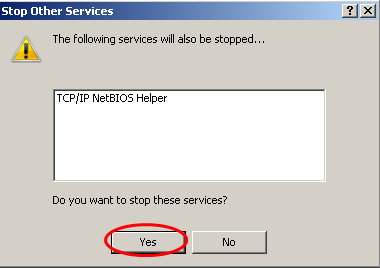
7. Click to "OK"
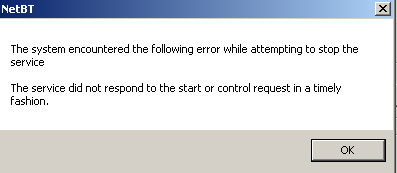





 The www.ipBalance.com runs by a volunteer group with IT professionals and experts at least over 25 years of experience developing and troubleshooting IT in general. ipBalance.com is a free online resource that offers IT tutorials, tools, product reviews, and other resources to help you and your need.
The www.ipBalance.com runs by a volunteer group with IT professionals and experts at least over 25 years of experience developing and troubleshooting IT in general. ipBalance.com is a free online resource that offers IT tutorials, tools, product reviews, and other resources to help you and your need.

![[Splunk] – Basic search fields and commands logo_splunk.png](https://ipbalance.com/wp-content/uploads/2009/06/logo_splunk-100x80.png)
