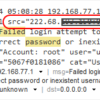This is brief guide how to configure Overture 5100 carrier Ethernet switch. It supports VLAN and IP layer configuration.
layer configuration.
- To see saved configuration
Overture_ISG5100# config display
It will give you a current configuration which is on system memory. All the syntex of configuration is same as actual commands line you would apply.
See few example below
- To remove switch port
Overture_ISG5100# switch show
Port Switch Entries
Source SrcVlan Destination Pri Action Label Sig TOS FCS
——————————————————————————-
1.1 all 3.1 0 push 8 N N N/A
3.1 8 2.3 0 pop N/A N N N/A
4.1 8 2.3 0 pop N/A N N N/A
Overture_ISG5100# switch delete 1.1 vlans-all
Overture_ISG5100# switch delete 3.1 8
Overture_ISG5100# switch delete 4.1 8
Overture_ISG5100#
- To Add switch port
Overture_ISG5100# switch create 1.1 all to 3.1 priority 0 action push 8
Overture_ISG5100# switch create 3.1 8 to 1.1 priority 0 action pop
Overture_ISG5100# switch create 4.1 8 to 1.1 priority 0 action pop
Overture_ISG5100# switch show
Port Switch Entries
Source SrcVlan Destination Pri Action Label Sig TOS FCS
——————————————————————————-
1.1 all 3.1 0 push 8 N N N/A
3.1 8 1.1 0 pop N/A N N N/A
4.1 8 1.1 0 pop N/A N N N/A
- To show L2 class interface
Overture_ISG5100# l2classify sho
Egress Rate Limt
RuleName Pri Port VLAN DSCP Pbit Port Q Action Cir/Burst PBit DSCP
——————————————————————————-
OVR111 1 1.1 any any any 3.1 4 PU/ 14 100/ 100 no no
OVR311 1 3.1 15-15 any any 1.1 4 PO/ n/a no/ 0 no no
- To configure L2 class interface
Overture_ISG5100# l2classify create OVR111 1 1.1 any-vlan any-dscp any-pbit 3.1 4 push-action 15 100 100 no-pbit no-dscp
Overture_ISG5100# l2classify create OVR311 1 3.1 15-15 any-dscp any-pbit 1.1 4 pop-action no-rate-limit no-pbit no-dscp
Overture_ISG5100# prompt-user on
- To activate port parameters
Overture_ISG5100# port config 1.1 activate
Keywords
========
admit-only – Admit explicitly tagged packets only
dot1p – dot1p VLAN priority
ingress-filt – VLAN ingress filtering
jumbo-frames – Ethernet jumbo frames
learning – Bridge learning
loop-detect – loopback detection
policing – Rate Policing
- To de-activate port parameters
Overture_ISG5100# port config 1.1 de-activate
Keywords
========
admit-only – Admit explicitly tagged packets only
dot1p – dot1p VLAN priority
ingress-filt – VLAN ingress filtering
jumbo-frames – Ethernet jumbo frames
learning – Bridge learning
loop-detect – loopback detection
policing – Rate Policing



 The www.ipBalance.com runs by a volunteer group with IT professionals and experts at least over 25 years of experience developing and troubleshooting IT in general. ipBalance.com is a free online resource that offers IT tutorials, tools, product reviews, and other resources to help you and your need.
The www.ipBalance.com runs by a volunteer group with IT professionals and experts at least over 25 years of experience developing and troubleshooting IT in general. ipBalance.com is a free online resource that offers IT tutorials, tools, product reviews, and other resources to help you and your need.

![[Splunk] – Basic search fields and commands logo_splunk.png](https://ipbalance.com/wp-content/uploads/2009/06/logo_splunk-100x80.png)