Overture Networks is one of performed vendor on Carrier Ethernet services market. Few
 |
big ISPs are using their product. Recently, I met packet lost issue on metro Ethernet service which was involved Overture systems. We couldn’t figure what caused intermittent packet drops, but when we took a loop GUI based system status page, we had found there were FCS error counters was increasing. Why? Per previous tech, they tried many different combination of setting, but current setting was the only way to bring link up.
Here is current setting on both devices. Overture System box : 100M full duplex
Cisco Router(3800) with Fastethernet : Auto / Auto
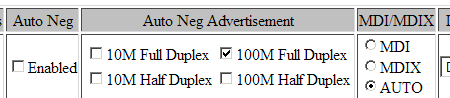
While I was sending ICMP packet to Cisco 3800 router from other end, monitored GUI based status page which is provided by Overture box. From browser Http://x.x.x.x and logined in. Performance > Ethernet Statistics You can see below page. Look closer to FCS status from the page and refresh when you saw packet drops.
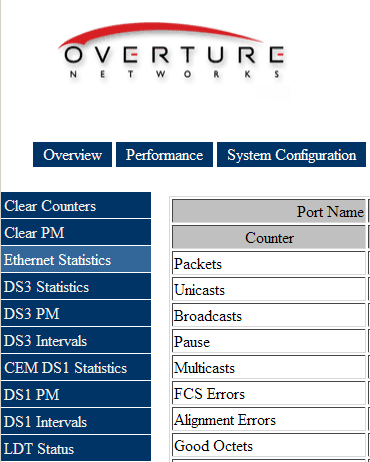
You can see FCS errors counters is increasing, whenever packets were dropped.
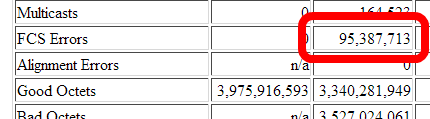
How we fix the issue? Once we set both side as hard coded 100M full duplex, no more packet lost and FCS errors. Only catch was that slow sync time. With the 100M full duplex setting, interface won’t come back up right away. It took a bit (about 20~45 sec). Be patient! Seems like previous tech who worked this issue didn’t wait until it was sync up. Well, I hope this is impormative for you and thank you for viewing.



 The www.ipBalance.com runs by a volunteer group with IT professionals and experts at least over 25 years of experience developing and troubleshooting IT in general. ipBalance.com is a free online resource that offers IT tutorials, tools, product reviews, and other resources to help you and your need.
The www.ipBalance.com runs by a volunteer group with IT professionals and experts at least over 25 years of experience developing and troubleshooting IT in general. ipBalance.com is a free online resource that offers IT tutorials, tools, product reviews, and other resources to help you and your need.

![[Splunk] – Basic search fields and commands logo_splunk.png](https://ipbalance.com/wp-content/uploads/2009/06/logo_splunk-100x80.png)
