Cisco FXS voice card is very handy solution if you already have Cisco router and DSP module on the router. It makes your router has a VoIP capability and easy to setup by enable voice gateway feature on the fly. It is not necessarily saying LSC level, but it does real VoIP on your system. In my experience, it is very robust and not much trouble.
Well, nothing is perfect, right? Recently, we had a chance to troubleshoot VoIP link down issue and it turned out Cisco FXS Voice card related.
Somehow all the FXS ports were frozen and status was showing as down/down. The Cisco router model was 2921 with 15.2.(3)T4.
Bounced each voice port, but it didn’t do anything. Of course we could not power cycle the router middle of day.
Here is what I have done and worked
Reset the DSP process.
test dsp device [SLOT ID] [DSP ID, all] reset command
FXS-Router# test dsp device 0 all reset ;
To reset individual port, try below
FXS-Router(config)# voice-port 0/0/1
FXS-Router(config-voiceport)# shut
FXS-Router(config-voiceport)# no shut
I hope it is informative for you.


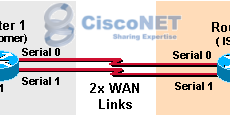

 The www.ipBalance.com runs by a volunteer group with IT professionals and experts at least over 25 years of experience developing and troubleshooting IT in general. ipBalance.com is a free online resource that offers IT tutorials, tools, product reviews, and other resources to help you and your need.
The www.ipBalance.com runs by a volunteer group with IT professionals and experts at least over 25 years of experience developing and troubleshooting IT in general. ipBalance.com is a free online resource that offers IT tutorials, tools, product reviews, and other resources to help you and your need.

![[Splunk] – Basic search fields and commands logo_splunk.png](https://ipbalance.com/wp-content/uploads/2009/06/logo_splunk-100x80.png)
