1. Check this link and follow up and if not clear… and check below comment on this page
http://www.cisco.com/en/US/products/hw/vpndevc/ps2030/products_password_recovery09186a008009478b.shtml
2. Need to verify version to download proper file of "PIX Password Lockout Utility".
ex) In this case version 6.3

3. Go to the below site and pick right file to download.
ex) file name np63.bin
4. Reboot PIX501 and push ‘Break’ or ‘EST’ bottun to get
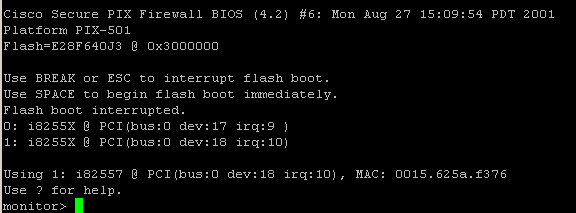
5. Assign IP address
– Choose interface
– Configure IP address
– Configure Gateway IP
– Configure TFTP IP
– Configure file
– Ping testing
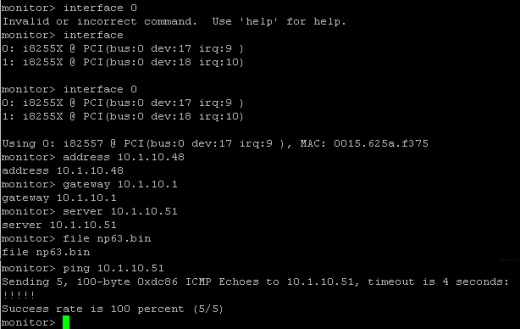
6. Upload the file and reboot
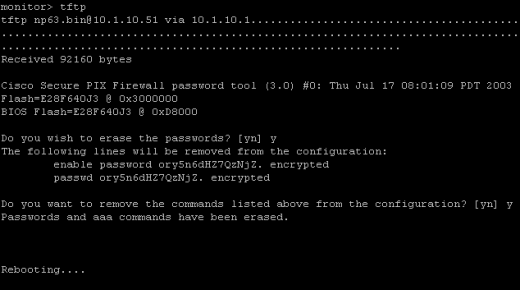
Reference : www.cisco.com



 The www.ipBalance.com runs by a volunteer group with IT professionals and experts at least over 25 years of experience developing and troubleshooting IT in general. ipBalance.com is a free online resource that offers IT tutorials, tools, product reviews, and other resources to help you and your need.
The www.ipBalance.com runs by a volunteer group with IT professionals and experts at least over 25 years of experience developing and troubleshooting IT in general. ipBalance.com is a free online resource that offers IT tutorials, tools, product reviews, and other resources to help you and your need.

![[Splunk] – Basic search fields and commands logo_splunk.png](https://ipbalance.com/wp-content/uploads/2009/06/logo_splunk-100x80.png)

