Yes, IOMeter is one of great tool for measuing storage or network performance testing, although it is old.
* Windows version only
1. Install
2. Prep for testing
2-1 Be Administrator privilege on the computer
2-2 Disable ‘Write-caching policy’ on your HDD/SSD
“Write caching” in a storage device refers to the use of high-speed volatile memory to collect write commands sent to data storage devices and cache them until the slower storage media (either physical disks or low-cost flash memory) can accommodate them. Most devices that use write caching require that power be supplied continuously
Write through
* Write caching/Wite-back? The operating system sends data to the controller to write to a storage device. Subsequently, the controller sends a confirmation to the operating system before actually writing the data to the storage device(such as the hard disk or flash memory). Lost of power, casuse lost of data.
** Write through? opposite of Write-back. Less data transfer performce, but no risk of data lose.
*** Cache flushing? This means that the system will periodically instruct the storage device to write all data waiting in the cache to the storage device.
2-3 Testing file, iobw.tst should be created on C:\
un-partitioned disks (blue icon disk)- can test without testing file
formatted disks (yellow icon – cannot test without testing file
TestFileCreator.exe to create a file.
Ex) Testfilecreator 10G
2-4 Sector parameter, calculated with 512B instead of 4KB.
sector = 512 bytes; 20971520 = 10GB
If you leave Maximum Disk Size at 0 it’ll use all free space on the drive. This results in quite a few write operations and may make later tests show degraded performance. Be sure to enter a value in "Maximum Disk Size". The number entered is the number of sectors to use. (Standard: 512 bytes / sector; Advanced Format: 4096 bytes / sector; Standard Drives: 20971520 sectors = 10GB)
3. Opentions.
Enter "4" for "# of Outstanding I/Os
Normal workstation = 70% reading / 30% Writing / 70% Random / 30% sequential
4. Testing result reference
| IOPS | |||
|
Disk Speed |
Min |
Median |
Max |
|
SATA 5400 |
40 |
55 |
75 |
|
SATA 7200 |
75 |
88 |
100 |
|
SATA 10000 |
125 | 138 | 150 |
|
SAS 10000 |
140 | 140 | 140 |
|
SAS 15000 |
175 | 193 | 210 |
|
SSD |
10000 | 55000 | 100000 |
|
RAID Write Penalty |
|
|
RAID |
Penalty |
| RAID 0 | 0 |
| RAID 1 | 2 |
| RAID 5 | 4 |
| RAID 6 | 6 |
| RAID 10 | 2 |
IOPS Per Disk Type = http://en.wikipedia.org/wiki/IOPS
IOPS Formula = http://www.yellow-bricks.com/2009/12/23/iops/
RAID Types = http://en.wikipedia.org/wiki/RAID


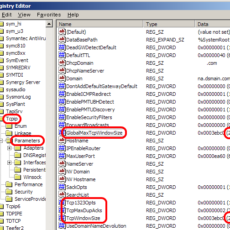

 The www.ipBalance.com runs by a volunteer group with IT professionals and experts at least over 25 years of experience developing and troubleshooting IT in general. ipBalance.com is a free online resource that offers IT tutorials, tools, product reviews, and other resources to help you and your need.
The www.ipBalance.com runs by a volunteer group with IT professionals and experts at least over 25 years of experience developing and troubleshooting IT in general. ipBalance.com is a free online resource that offers IT tutorials, tools, product reviews, and other resources to help you and your need.

![[Splunk] – Basic search fields and commands logo_splunk.png](https://ipbalance.com/wp-content/uploads/2009/06/logo_splunk-100x80.png)
