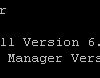See below output of GigE link with 200M tier policy.
Service-policy output: GIG-200M-output (338)
Class-map: class-default (match-any) (10248225/0)
244292772806 packets, 122660063754689 bytes
5 minute offered rate 76085000 bps, drop rate 0 bps
Match: any (15793538)
Shape:
cir 200000 kbps, Be 40000000 bits
Service-policy : GIG-200M-child (15474880)
Class-map: class-default (match-any) (6539297/0)
244292772806 packets, 122660063754689 bytes
5 minute offered rate 76085000 bps, drop rate 0 bps
Match: any (10768418)
Class of service queue: 24
Queue-limit: 2048 packets (default) Threshold drop 83059 pkts, 47087159 bytes
Current queue-depth: 0 packets, Maximum queue-depth: 1900 packets
Average queue-depth: 0.000 packets
Weight: 1536 bytes
Shape:
cir 200000 kbps, Be 40000000 bits
Random-detect: precedence-based
Precedence RED Label Minimum Maximum Mark
threshold threshold probability
0 1 643 1667 1
1 1 643 1667 1
2 1 643 1667 1
3 1 643 1667 1
4 1 643 1667 1
5 1 643 1667 1
6 1 643 1667 1
7 1 643 1667 1
Random-detect statistics
Minimum Maximum Random Threshold
Threshold Threshold Drops Drops
643 1667 137868 pkts 83059 pkts
81618495 bytes 47087159 bytes
– CIR value shows the link tier
– Maximum queue-depth shows historic record of the queuee. If this number is close to Queue-limit or it grater than any of the minimum or maximum WRED thresholds, this could be sign of excessive congestion which could have resulted in packets getting dropped.
– Randomm Drops show the number of packets that were droppeed by WRED between the minimum and maximum WRED thresholds.
– Threshold Drops show the drops that have happened due to the length of the queeue having exceeded the maximum WRED threshold.


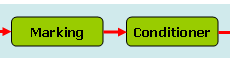

 The www.ipBalance.com runs by a volunteer group with IT professionals and experts at least over 25 years of experience developing and troubleshooting IT in general. ipBalance.com is a free online resource that offers IT tutorials, tools, product reviews, and other resources to help you and your need.
The www.ipBalance.com runs by a volunteer group with IT professionals and experts at least over 25 years of experience developing and troubleshooting IT in general. ipBalance.com is a free online resource that offers IT tutorials, tools, product reviews, and other resources to help you and your need.

![[Splunk] – Basic search fields and commands logo_splunk.png](https://ipbalance.com/wp-content/uploads/2009/06/logo_splunk-100x80.png)