Synergy software is well known utility for sharing keyboard and mouse while using two or more  computers at the same time. I love this software rather than using KVM switches… try this it is really handy software. By the way, today I got weird error message while I was configuring Synergy software. I couldn’t save my configuration and kept on getting below message.
computers at the same time. I love this software rather than using KVM switches… try this it is really handy software. By the way, today I got weird error message while I was configuring Synergy software. I couldn’t save my configuration and kept on getting below message.
" Failed to save configuration: Access is denied "
I tried reinstalling the Synergy software, but I got same message again.
I was wondering why I am getting this message, b/c I am administrator of device I am installing Synergy software ????.
I have researched Internet, but no luck to find any solution. I knew somehow Synergy configuration is locked out, but don’t know how to resolve it. However, once get into it, it won’t that hard. Here is resolution for you.
1. Open a search tools from start> on window option, put "Synergy.sgc" and okay to start searching.

2. Once I searched "synergy.sgc" file on my the HDD, I found a file under My documents folder.
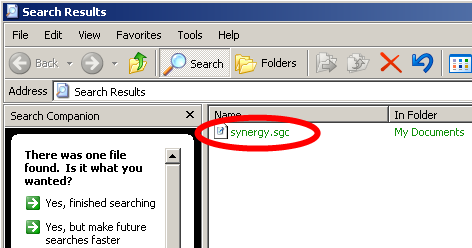
3. I double click the file, then I got access denied. Now verified why I kept getting the "Failed to save configuration: Access is denied." messages.
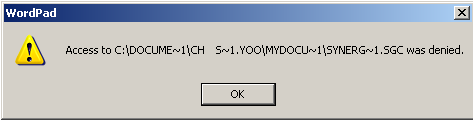
4. Delete the file "Synergy.sgc" and run Synergy.exe again. At this time you won’t get any error message. Basically, synergy.sgc file are located on two location(see below)
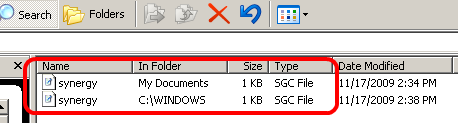



 The www.ipBalance.com runs by a volunteer group with IT professionals and experts at least over 25 years of experience developing and troubleshooting IT in general. ipBalance.com is a free online resource that offers IT tutorials, tools, product reviews, and other resources to help you and your need.
The www.ipBalance.com runs by a volunteer group with IT professionals and experts at least over 25 years of experience developing and troubleshooting IT in general. ipBalance.com is a free online resource that offers IT tutorials, tools, product reviews, and other resources to help you and your need.

![[Splunk] – Basic search fields and commands logo_splunk.png](https://ipbalance.com/wp-content/uploads/2009/06/logo_splunk-100x80.png)

