QoS(Qaulity of Service), it is definetly one of hot topic in IT fields. Economically, most companes are suffering in thesedays. IT budget got cut seriousely and nothing bright in near future. Owners don’t want to spend a dollar to IT property. Internet traffic is continuousely growing, demanding more bandwidth as big time. Because I am working on ISP industry, I can tell how many customer’s Internet pipe is bursted, and it results latency and low performance in daily basis. No more investment and bling bling, so customers are looking around to see any alternative solution to get better circumstance and escape from the hell. If your job is computer related or have to stick with Internet, slow connection will kill you in a minute and make you upset easily. No doubt! QoS is way to go, but it is not easy to deploy if you are not familiar with QoS technology or lack of knowledge.
It would be a good time for me to refesh my brain.
1. Easy QoS 101 – What is QoS(Quality of Service)
2. Easy QoS 101 – QoS protocols
3. Easy QoS 101 – Queuing Techniques
4. Easy QoS 101 – Shaping & Policying
5. Easy QoS 101 – Queuing family
6. Easy QoS 101 – Congestion Avoidance
7. Easy QoS 101 – Applying QoS and examples
1. What is the definition of QoS(Quality of Service)
From Internet WIKI, it said "Quality of service is the ability to provide different priority to different applications, users, or data flows, or to guarantee a certain level of performance to a data flow"
It simply says " A job to provide better service "
There are few parameters to measure QoS(Qaulity of Service)
o Bandwidth (Available)
o Delay
o Jitter
o Packet Lost/Error
o Out of sequence order
2. Bandwidth
Available bandwidth is denoted in bps. Lowest bandwith link in the path would be the actual available bandwidth in the entire path to communicate between A and B. See below picture.
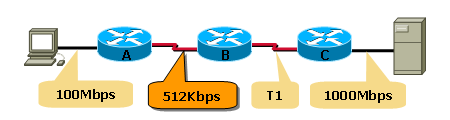
PIC 1-1
512Kbps is available bandwidth in the path. If 1Mbps is considered as an available bandwith, R2 and R3 would be ovewhelming to control way over traffic they can handle. In this scenario Header compression and QoS would be big help to control traffic infficiently.
3. Delay
Delay is the amount of time it takes for a certain number of bytes or bits to be transferred from one location to the other. Here is few delay we consider
o Serialization(Transmission) Delay
o Propagation Delay
o Queuing Delay
o Forwarding Delay
o Sharping Delay
o Network Delay
(1) Serialization(Transmission) Delay
– It can be called Transmission Delay as well. Serialization delay is the time it takes for a packet to be serialized for transmission on a interface. Nothing to do with distance between nodes.
Serialization Delay = Packet Size(bit) / Bandwidth or Rate
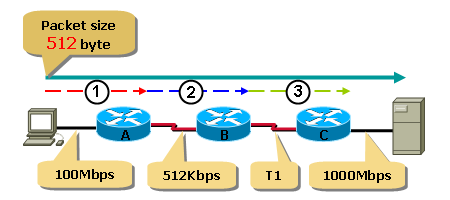
bytes = 4096 bits
Block 1 = 4096 bits / 100000000 bps = 0.04 msec
Block 2 = 4096 bits / 512000 bps = 8 msec
Block 3 = 4096 bits / 1544000 bps = 2.65ms
In thesedays, most of network doesn’t consider that serialization delay is critical as before because link speeds have increased much faster over the past years than packets sizes.
(2) Propagation Delay
– Propagation delay is defined as the amount of time it takes for a bit to be transferred over a medium.
Propagation Delay = 1bit / Bandwidth
(3) Queuing Delay
– Queuing delay (or queueing delay) is the time a job waits in a queue until it can be executed. Normally, queuing delay implies outbound queuing delay due to inbound queuing delay is small.
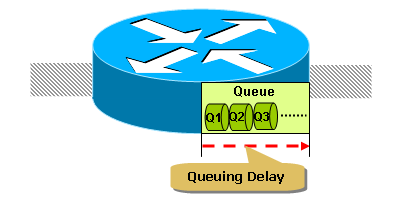
(4) Forwarding Delay
– Forwarding delay is the time a packet from input to be arrived at output queue. Switch will improve forwarding delay with switching techniques and Router will use CEF(Cisco Express Forwarding)
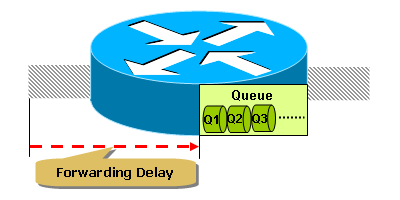
(5) Shaping Delay
– It is delay when you set traffic shaping enable. If you are using policying, then you won’t see this delay.
(6) Network Delay
– Network delay normally implies backbone delay such as ISP. It is hard to measure. If you want to know about network delay of your ISP, contact sales account manager and ask network SLA.
4. Jitter
From WIKI, defined "Jitter is an unwanted variation of one or more characteristics of a periodic signal in electronics and telecommunications. Jitter may be seen in characteristics such as the interval between successive pulses, or the amplitude, frequency, or phase of successive cycles. Jitter is a significant factor in the design of almost all communications links" If Jitter variation is high, then it would cause a problem.
5. Packet Lost / Error
Packet loss occurs when one or more packets of data traveling across a computer network fail to reach their destination. Packet loss can be caused by a number of factors, including signal degradation over the network medium, oversaturated network links, corrupted packets rejected in-transit, faulty networking hardware, maligned system drivers or network applications, or normal routing routines
6. Out of Sequence order
When a collection of related packets is routed through the Internet, different packets may take different routes, each resulting in a different delay. The result is that the packets arrive in a different order than they were sent. This is especially important for video and VoIP streams where quality is dramatically affected by both latency and lack of isochronicity.
7. Standard QoS protocols
Even late 1990s, data network was not that complicated as today. There is only one traffic class, which is called ‘Best Effort’, and it worked fairly well. As you know, Internet traffic is diverse today. One QOS class couldn’t response to efficient data delivery as demands exceed capacity of bandwidth. Especially, data delivery delay cause serious problem to real-time data applications.
There are few QoS protocols were developed such as RSVP, IntServ, DiffServ, MPLS, SBM and so on.
QoS protocols can be classified
QoS can be achieved by
– Prioritization
– Resource Reservation
QoS can be applied by
– Policying
– Shaping
See next article for QoS protocols
References; cisco.com, blog.naver.com/kwi3094, wiki and Internet



 The www.ipBalance.com runs by a volunteer group with IT professionals and experts at least over 25 years of experience developing and troubleshooting IT in general. ipBalance.com is a free online resource that offers IT tutorials, tools, product reviews, and other resources to help you and your need.
The www.ipBalance.com runs by a volunteer group with IT professionals and experts at least over 25 years of experience developing and troubleshooting IT in general. ipBalance.com is a free online resource that offers IT tutorials, tools, product reviews, and other resources to help you and your need.

![[Splunk] – Basic search fields and commands logo_splunk.png](https://ipbalance.com/wp-content/uploads/2009/06/logo_splunk-100x80.png)

